-
Posts
187 -
Joined
-
Last visited
Content Type
Blogs
Forums
Store
Gallery
Videos
Posts posted by Russell
-
-
18 minutes ago, Josh said:
Holy ****, you are the Flowgraph King. 🤯
What functionality can I add in Ultra to make this feature better?
Zoom feature will be nice to make Flowgraph tool better... 🙂
A zoom system that makes it easier for us to move throughout the entire flowgraph.
-
 2
2
-
-
SUPAIDAMAN!!! HELP MEEEEEEEEEEEE!!!!!
Leadwerks FLOWGRAPH from the TUTORIAL LEVEL in my game...
It's a Spiderman web... 🤣🤣🤣🤣

-
 3
3
-
-
I know this thread is old. Sorry to get it back. But I'm happy to have it here...
Today it has happened to me again in another of the maps of my game, after develop the security camera system, the hud images have become translucent:I didn't remember how to fix it.
But after review the thread and review the original code for the Diving Goggles and adding 2 lines:
context:SetColor(Vec4(1, 1, 1, 1)) context:SetBlendMode(Blend.Solid)
This solves the problem...
I know the problem is how i'm using the PostRender function in my lua scripts, but anyway i'm happy to have the solution here on the forum.
After 2 years, I had completely forgotten the solution that I managed to find to solve my particular case. 🥰 🥰 🥰 🥰 🥰 🥰 🥰 🥰
-
 1
1
-
 1
1
-
-
I found 1.2 and a project example on my computer too.
I'm not sure I've tapped into the full potential of this.
-
 2
2
-
 2
2
-
 1
1
-
-
7 minutes ago, havenphillip said:
Yeah man that's awesome. I'm glad you like them . I don't mind if you put me in there somewhere.
Nice!!!
Many thanks!! 🥰🥰🥰🥰-
 1
1
-
-
Greetings fellow Leadwerks / UltraEngine forum members!
I wanted to write this post in the forum (I hope I have not made the wrong thread) to ask you a question that I would like you to tell/answer me if you think it's a good or a bad idea.
Every day I'm falling more in love with Leadwerks and its tremendous and gigantic potential for work.
And every day I spend on the forum, I learn a lot from each and every one of the members.Thanks to the resolution of doubts (mine and other people) in the forum, my little game FotoMuseo 3D continues growing in content. Little puzzles, secrets to explore, etc...
Many of these contents, I would not have been able to develop them without your help, since I get saturated very quickly "chopping" code programming without visual references.
And this is where my question comes in...
I'm creating a map... A small corner with a puzzle where to place various trophies of gratitude.
Each trophy is a thank you to different people who have contributed to solving problems with very specific parts of the development of FotoMuseo 3D. I am creating the trophies with an inscription of thanks and I would like to put the AVATAR + the NICK of the person to whom I thank something specific.
- Would it be possible to put your avatars and nicknames recorded on the trophies?
- If the idea of using avatars bothers you, could you just put your nicknames?
The other day browsing the forum looking for specific things, I discovered Havenphillip's Shaders blog. It's wonderfull and I have subscribed to it. And I've realized that I have a lot to thank the forum for...
- The music of @Eric Matyas...
- @shadmar's incredible works...
- @Joshs endless/inexhaustible support...
- The newly discovered @havenphillip "noob shaders". I love them!!
- All the support of the forum in my queries, @Thirsty Panther, @gamecreator, @Yue, @Marcousik, @Angelwolf, @DoomSlayer, @Slastraf, large etc...I have realized that I have a lot to be thankful for, and a simple mention or attribution of the works falls very short for me... So I would like to do something more special, something that we could explore or walk through different rooms or open and natural spaces...
But I'll understand that not everyone likes my idea of using his avatar image with his nickname in a game accessible to the public...
I will post screenshots of the attribution/recognition map here in the forum as I develop them.
Many thanks team.
-
 2
2
-
 2
2
-
15 hours ago, Yue said:
Many many many many many many thanks Yue!!!
This finally works for me!!!
It works perfectly for me, and finally knowing why something so simple with the camera was giving me so many problems, now I can implement the puzzles and ideas I had for my project!!
I've tried to solve it lot of times by code and I haven't been able to!!
Thank you very much!! Me acabas de hacer un hijo de madera!!!!!!
-
 1
1
-
-
3 hours ago, Yue said:
De put* madre!!! Muchísimas gracias!!!
Many thanks!!!!
I had been trying to solve it with code for a long time, and I have not been able to even use the Leadwerks wiki with the example render target that comes there.
For a **** like that and I was going crazy!!
This afternoon I will try to implement it in my project, and finally I will be able to create the puzzles I had in mind for FotoMuseo 3D on Steam...From the bottom of my heart, thank you very much!
-
 3
3
-
-
With my uploaded project, if you publish the "Prueba4" like a STANDALONE game, can you see there running the standalone game (out of leadwerks) what is the camera projecting on the box???
-
21 minutes ago, Josh said:
Upload the project?
Here.
https://www.jonatanfoto.com/descargas/Project_Test4.rar
Many Thanks Josh!!
-
This is the project Uploaded:
And this is the Exported PUBLISHED STANDALONE test game:
If you execute it, can you see if the camera image is projected on the box??
-
I have run LEADWERKS on 2 different computers to discard a problem on my work computer.
But the same thing happens on 2 different computers.
-
Anyway, I have tested the TARGET TEXTURE with another diffuse texture in my Leadwerks and the results are the same.
The camera projects ok images running the game from LEADWERKS, but when i export the game with PUBLISH / STANDALONE game, the camera images doesn't appears on the wall being possible to see the texture instead of the camera image.
-
7 hours ago, Josh said:
Probably there is a missing texture in your published game?
Many thanks!!
But Nope... In the second screenshot i've shown you the bluegrid texture is correctly shown in the box...
Mi BLUEGRID.TEX is in the DATA.ZIP inside the PUBLISHED game, check this screenshot:

The texture is correctly exported and inside of data.zip.
More ideas?
Thank you very much.
-
Greetings!!!
It's been many months since the last time I've worked with Leadwerks, the same months since I've been here. I hope you are all OK.
This week I have resumed my project, and I have come face to face with a problem that I still cannot solve in my Leadwerks.
And this is the using of "Render Target" in the Camera entity. Inside Leadwerks it works great, and the camera image renders fine when running the game.
But publishing/exporting the game in a Standalone, when I run it the texture doesn't receive the image projected by the camera.
I've kept searching on Google and here on the forum, and I still can't find an answer to my problem.
Can someone help me, because I can't fix this problem that seems so simple... I've been dragging it for very long time and I'm not capable of making this work in Standalone. Many thanks!!
Many thanks in advance!!
-
Merry Christmas to the great Leadwerks/Ultra Engine community!! I hope you are ok!!
As I said long time ago, 2021 and 2020 have turned into strange years.
Damned Pandemic days!!!
-
 1
1
-
-
On 5/6/2021 at 11:16 PM, cassius said:
try deleting the cfg file and re running the editor so it can create a new one.
I haven't needed it, since the update of the Nvidia Drivers has solved the problem for me.
However if it happens again I will try removing the cfg file...
Thanks ? -
On 6/22/2019 at 1:26 PM, aiaf said:
Necro posting
 , this just happen to me and its 2019.
, this just happen to me and its 2019.
Was solved by driver upgrade.
It's 2021 and the same thing happened to me today!!
Solved too updating to the last driver (From v.456 to v.466.27) of my NVIDIA card (GTX 970)...
Anyway it's curious... Today in the morning my Leadwerks works OK. In the Afternoon too... But at night and (without any update of Windows or any program -Trus me, I have those very controlled in this computer), my Leadwerks has suffered this Poltergeist...
Reboots, or verify my Leadwerks files on Steam, or Reinstall it doesn't work for me...
Only the UPDATE of the NVIDIA driver solves this problem in my case.
-
 2
2
-
-
After a break i have return to my development on FotoMuseo 3D...
In one month i will publish the v3.0 of the game with more content. I'm happy, very happy!!!
I have made a little teaser with some of the new content:
I hope you were all ok!!
2020 and 2021 have turned into strange years.
-
 2
2
-
-
One more year (and there are already 7) I want to congratulate Christmas with a very special Christmas Card:
Thanks to the Forum team here for making my work possible.
PS: "Sorry that the video is only in Spanish, but normally these congratulations are only seen by friends and family around me."-
 1
1
-
-
@Josh is possible to close this thread? Is the third or fourth Spam attempt from new spam users here...
-
Second Teaser of my game with the new content (For Steam use). Same structure as the first one, but with new gameplay inside:
-
 1
1
-
-
DEV Diary Chapter 4 - (Hidden Secret on level 2) Dragon Radar functional improvement:
-
 3
3
-
-
41 minutes ago, IgorBgz90 said:
Maybe so?
Pseudocode:
Many thanks!! Finally works for me in my code:
--Declaramos y Guardamos la distancia entre los 2 objetos que nos interesan. local Distancia= self.Objeto1:GetPosition():DistanceToPoint(self.Objeto2:GetPosition()) --Declaramos y redondeamos la distancia anterior para quitar los decimales. local DistanciaRedonda=Math:Round(Distancia)
"Math:" was the command I needed to get "Round()" working on "Distancia" variable.
Many thanks!!
-
 1
1
-





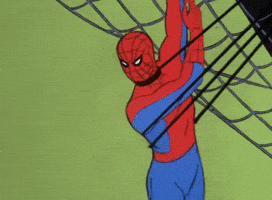









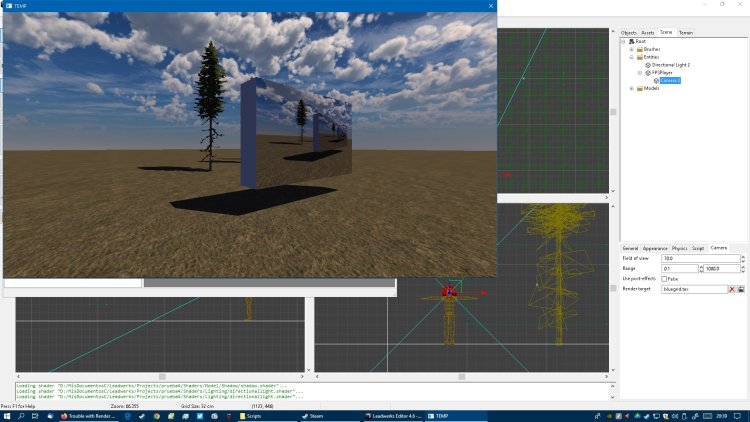
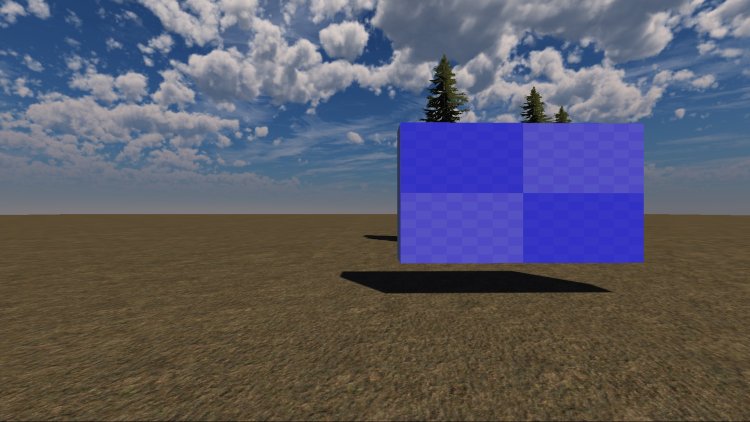
FotoMuseo 3D - Latest little works
in Showcase
Posted
Yeah!!! +1
For this reason in my Spider Web i don't use entities those i will change/eliminate their functions in a future...
If I lose the connections in the entities, I'd go crazy redoing them...