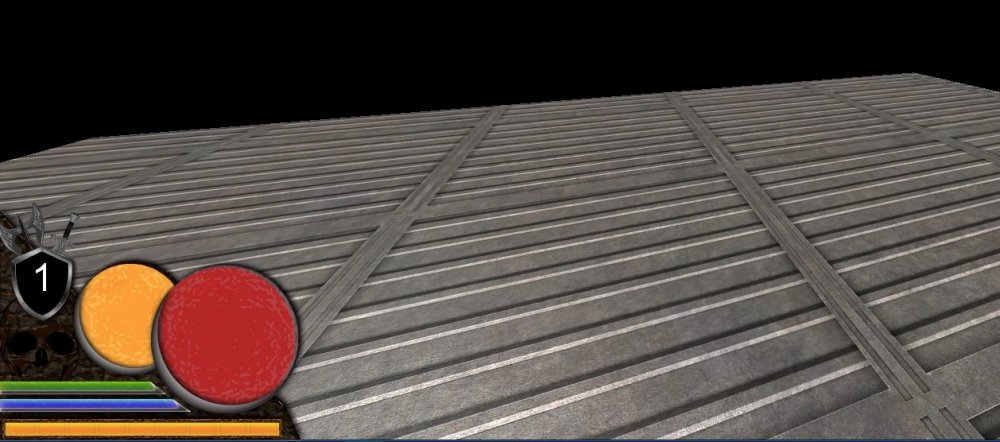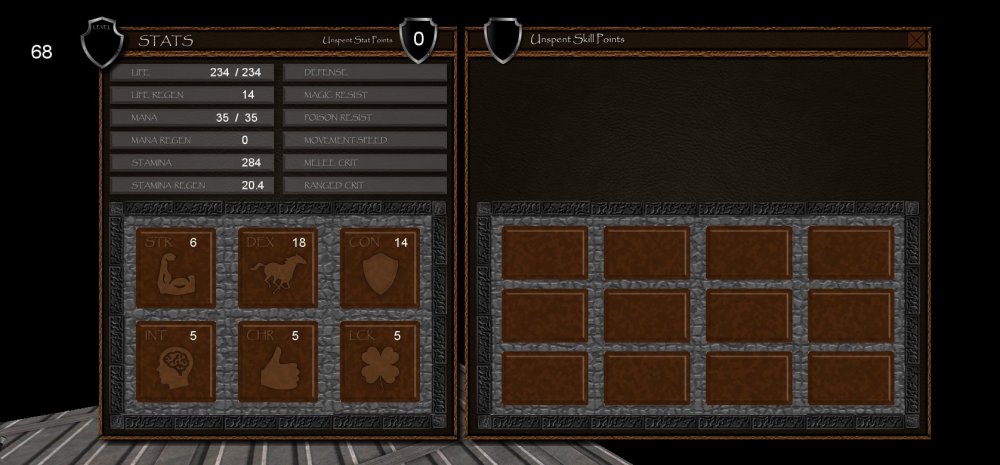Search the Community
Showing results for tags 'leadwerks'.
-
Hi. I thought Leadwerks was available to run on Mac OS? Am I crazy? Also, I know about Ultra App Kit being Mac OS ready, will Ultra Engine be accessible on Mac OS one day? I was wondering if I could use my Mac for developing my game or not. Thanks.
-
Hello team, I'm working on a little vídeo that i want show on my game's startup. But I found that I can't load an mp4 (h264) video in LUA. I've tried to dive along old forum posts, but the examples I've found are in C++ and some links inside don't work anymore after the upgrade from leadwerks.com to ultraengine.com I am testing an initial basic code as the following: local IntroVideo = System:CreateVideo() IntroVideo:Open("Video/Intro.mp4") -- Reproduce el video IntroVideo:Play() But doesn't work. It doesn't give me any error, but doesn't work for me either. Any ideas on how I can start with this point? I just want a video to play when the game opens, and then load the starting *.map. Many thanks
- 10 replies
-
- video player
- video
-
(and 1 more)
Tagged with:
-
Hello team, I'm going crazy with this bull****-idea... Is there any LUA command that allows us to obtain the name of the map we are on? I want to store the map name we are playing in a String variable, and then execute an IF to validate that value so that: - If I am in the map bull****.map a variable has "OK" text. - If I am in the map bullface.map the previous variable has "NotOK" text. (sight) I am unable to get the map name to save it in the global variable. And I don't know why... I have created a script where I enter manually the name... But that script (despite being assigned to a pivot in the map that is executed when the map is loaded) is not able to modify the value of the global variable defined in main.lua I have tried to use the mapfile variable used in main.lua of the project, but still don't know how to use it to get the name of the map we are on... This question may seem simple, but it's really driving me crazy.
-
Hi everyone, I'm currently encountering an issue with a Pick operation in my Lua code and I'm hoping someone can help me figure out what I'm missing. Here's the context: I have a player controller, which is essentially a pivot that creates a light and a camera. The player controller doesn't involve any movement, the mouse position on the screen simply influences the camera rotation. I also have an enemy that randomly spawns and passes in front of the light, down a corridor. I want to check two things - if the light is on, and if the enemy crosses the light's path. If both conditions are met, I want to call a method from the player script to the enemy script. Here's the relevant part of my player controller code which handles the light being on and the Pick operation: function Script:UpdateWorld() [...] if not self.flashlight:Hidden() then local pickInfo = PickInfo() local i**** = self.entity.world:Pick( self.entity:GetPosition(), self.lightRayEnd:GetPosition(), pickInfo, .25, false, Collision.Character ) if i**** and pickInfo.entity:GetKeyValue("classname") == "npc_nurse" then pickInfo.entity.script:SetPlayerIsShiningLight() end end end The flashlight check works as expected. However, I'm having trouble with the Pick method. It seems to correctly pick up the enemy when it crosses the ray's path. But it also appears to pick up another entity. I've simplified my map to include only a floor for the enemy to walk on and the basic set-up for the player controller. I've confirmed that the KeyValue is being correctly set in the enemy script (in the Start method), and that the collision is set to Character. Through debugging (I've removed all the console debug statements from the code above for clarity), I found that when I test for the pick position, it returns 0,0,0. To make sure I wasn't missing something in my calculations, I created another pivot to mark the end of the raycast (self.lightRayEnd). Does anyone have any idea what I could be doing wrong, or what might be causing this issue? I appreciate any input or suggestions. Thanks!
-

SALVATIONLAND - Update 1.5.2, English Manual and future plans...
ERK Games posted a blog entry in SALVATIONLAND
We are back and we have some good news for you... First, we have released update 1.5.2 for SALVATIONLAND, which includes both various technical changes, as well as a very important improvement. And this improvement requires an advanced description. This month marks 6 years since the team and I launched Leadwerks Game Engine for the first time and started working on it. It's been a long time, isn't it? And during this time, we had a chance to conduct a lot of experiments and face both the pleasant sides of the engine and the very unpleasant ones (such as, for example, disappointingly unstable implementation of the Newton physics engine - but let's not talk about sad things now). Let's put it this way: Leadwerks knows how to surprise, and this is his feature of character, so to speak. And now I will tell you about one of those things that surprised us completely unexpectedly and... even too late. About the specific of Field of View parameter. The fact is that the engine has its own rules of the game in everything. And it is have his own measurements and proportions parameters. For example, we are used to the fact that FOV set to 70 in games is... FOV 70. And here it turned out, suddenly, that the engine value of 70 is equal to about 85 in other games. This is higher than any norm of any another First Person Shooter title, which FOV 70 or 80 (maximum) used as a standard! And it gives a lot of inconvenience to the player. In addition to the obvious fisheye effect at any 16:9 screen resolution and a too stretched image on the corners that breaks the feeling of immersion, we even have a performance loss as a result of a "stretched" frame with a lot of extra objects in it. In the course of finding a suitable smaller value, we found that the parameter 55 is approximately equal to the parameter 70 in other games (visually, at least). Having set this value, we were simply amazed: the game has changed significantly! Just compare two frames - the original Leadwerks FOV and FOV 55: The FPS count also increased noticeably, by about 2-3 frames on average. Of course, we hurried to add our find to update 1.5.2, which was already released at that time - we had to work its second revision. Of course, changing the FOV value caused the need to reconfigure the offset parameters for all weapons on the screen (which is always done in a rather uncomfortable way, through a boring reconfiguration and resaving the prefab many times) - but it was worth it! And it only took a couple of hours, after all. Another important innovation of this patch is that we have finally completed and translated the game manual into English. We cannot vouch for the quality of the translation as we are not native speakers, but we tried as well as possible. Apart from the information about the new patch additions (and our discoveries while working on it), the second news for today is that we have opened a page on the IndieDB website. Here's the link for our blog: https://www.indiedb.com/games/salvationland In the "Files" section you can find both manuals from the game and also a game soundtrack. All this is available absolutely free of charge and ready for download. I would also like to remind you that SALVATIONLAND is now on sale at a 50% discount as part of the Summer Sale on Steam. Hurry up to buy at a low price! https://store.steampowered.com/app/1807590/SALVATIONLAND/ Well, the last news for today: we are developing something new. And the new something is... a sequel to SALVATIONLAND! This is not an official announcement yet, because we cannot show you frames from the prototype and share more information - the work on the early access version is in full swing now, any game aspect is still far from complete and can change at any time. Early Access, did I say?.. Oh yeah, we remain committed to this distribution model: you'll have the ability to buy the game ahead of full release and help develop it through testing! And, of course, we will continue to distribute our games through Steam. All links will be available later, the announcement will be soon. Stay in touch and thank you for your attention -
How can I change the password of data.zip? I've been looking for a way to change this for one hour, but I couldn't. I need help
-
-
-
- 3
-

-
- leadwerks
- fotomuseo3d
-
(and 1 more)
Tagged with:
-
-
- 2
-

-

-
- leadwerks
- fotomuseo3d
-
(and 1 more)
Tagged with:
-
Thanks to HavenPhillip's Noob Shaders I have been able to create the effect of fog on the floor of this secret area of FotoMuseo 3D. A few weeks ago, I asked permission on the forum to post the nicknames and avatar images of people in the community who have helped me a lot. This map with HavenPhillip's cup (I'm still modeling it on 3DS) is the start of all those secret and thank you areas. Everything we do in this area will unlock new areas on the game maps.
© Russell Variedalia
-
- 4
-

-

-
- leadwerks
- fotomuseo3d
-
(and 1 more)
Tagged with:
-
Beginning of development of Acknowledgments Map zones. In this secret area (unlockable after a couple of puzzles) will appear the first tribute cup to the Leadwerks community dedicated to HavenPhillip. The grass in this screenshot, and the mist on the ground in the next, were made possible by HavenPhillip's NOOB SHADERS. I haven't decided yet if the cup will be inside that building after opening the door, or levitating outside with those levitating custom Dragon Balls. XD
© Russell Variedalia
-
- leadwerks
- fotomuseo3d
-
(and 1 more)
Tagged with:
-
Greetings!!! It's been many months since the last time I've worked with Leadwerks, the same months since I've been here. I hope you are all OK. This week I have resumed my project, and I have come face to face with a problem that I still cannot solve in my Leadwerks. And this is the using of "Render Target" in the Camera entity. Inside Leadwerks it works great, and the camera image renders fine when running the game. But publishing/exporting the game in a Standalone, when I run it the texture doesn't receive the image projected by the camera. I've kept searching on Google and here on the forum, and I still can't find an answer to my problem. Can someone help me, because I can't fix this problem that seems so simple... I've been dragging it for very long time and I'm not capable of making this work in Standalone. Many thanks!! Many thanks in advance!!
- 14 replies
-
- render target
- leadwerks
-
(and 1 more)
Tagged with:
-
So I tried publishing a simple test project and from what I could tell it worked fine, Leadwerks created a folder on my desktop with the project's name. When I tried to run the .exe file I see my screen being resized to the game's resolution (pretty normal) but after that the window closes and nothing happens. Am I missing something or is this a problem with Leadwerks?
- 2 replies
-
- 1
-

-
- standalone
- publishing
-
(and 1 more)
Tagged with:
-
After playing around in Blender and importing some creations into Leadwerks I noticed I was getting some really bad scaling issues. I like working on the grid when creating my game art and I also like predictable results when exporting models from my 3D package over to a game engine, scale is important! I have adjusted my settings in Blender to work with Leadwerks and now when I import my models they are the correct size and scale and there is no messing around with getting the right size in Leadwerks. I would like to share my Blender settings to other users who want to model in Leadwerks units inside Blender to make sure they get predictable results when importing game art in to the engine. Blender Startup & Prefs.rar Once you have downloaded these settings I would recommend you to go to File > Save Startup File. This will make sure that each time you load up Blender you don't have to load the start up file in the above zipped folder. Once you have loaded the startup file the grid in Blender will be the exact same size as the grid in Leadwerks. This is great for snapping and will give you very predictable results. The measurements in the startup file are also the same exact measurements Leadwerks uses so a 256 x 256 cm CSG cube in Leadwerks will be the same size as a 256 x 256 cm cube model in Blender. I use the Leadwerks Exporter for Blender when exporting my models. You can find this here: http://www.leadwerks.com/werkspace/topic/10246-official-leadwerks-exporter-for-blender/ I would recommend before exporting your models from Blender to select whatever model you are exporting and press CTRL + A and choose 'Rotation & Scale' and CRTL + A again to choose 'Location'. This will zero out those transforms of your model. If you have models with specific rotations or scale that you would want to keep then don't do this, same applies for animated models. I hope you find this useful. It should help get predictable results and stop any nasty surprises when you bring in your model from Blender to Leadwerks and see it is super huge or really small. I will do a short video soon showing how this all works
-
Hello. I have a big problem. When i create at my map some decals, set render view to "Textured" and try to load another some map, my editor can be crash with message "EXCEPTION_ACCESS_VIOLATION". I use leadwerks 4.6 beta ?
-
Been working on a couple projects lately, This is from one of our older RPG's. Credits to Rick on coaching us for inventory (over a year ago), and Jorn for always answering our questions as well and his tutorials, especially on youtube, and Josh as well, and many others around the forums and private chat. -- Inventory System, 90% functioning. Diablo2-style (items can be moved, created--pickedup--, released--dropped--) - just need to work on stacking, and overlap issues. -- Fully Functioning HUD including working scripts for, just took off some image overlay temporary for redesign: Health Bars Mana Bars Thirst, Hunger, Sleep, Temperature, and even Mood/Karma system EXP Bars, level display -- Fully Functioning Level System, including stats, primary/secondary skills, that control everything from skills for items, stats, and every value possible. All stat allocations for leveling up works perfectly, just need to duplicate the text and button scripts for overlay. (codes all finished finally, but many weeks of work left for graphics and proper text - overlay work - ), but it fully works. Also about 20% done the character tab, one of the next things we'll be working on is putting this together along side the inventory system. We're also dabbing into scripted quests with NPC's, so far so good, had to abandon the Flowgraph editor after it couldn't hold more than 1/10th of a quest.
- 4 replies
-
- 5
-

-
- leadwerks
- roleplaying
-
(and 3 more)
Tagged with:
-
Hello, i can't rotate camera by hold right mouse button in Leadwerks Editor Window. Please, help me
-
I wrote a helper program that will assist in importing 3ds, obj, dae, and dxf files. It uses part of the Autodesk FBX converter. It watches for when you save, change or rename a file in your leadwerks project folder. Leadwerks Model Importer.zip
-
The problem is that I can't create a new game. I think that when I installed Leadwerks it didn't create a folder in the documents directory.
-
Hey guys, Besides the YouTube videos from the Leadwerks Channel, anyone know of some good LUA tutorials for Leadwerks? Any help appreciated! Thanks
-
Every time I try start Leadwerks it opens fine. I can mess with my projects and drag stuff around, create shapes, etc. But, whenever I try to do ANYTHING with the sidebar, such as changing texture or importing a model, it crashes instantly with "Bank Resize Error." I've already googled this and tried every solution I found, which included restarting your PC and uninstalling/reinstalling the game, to no avail.
-
Not to be a pest, but the workshop, using Leadwerks 4.4 beta, no longer allows installation of purchased packages with the GNU/Linux.











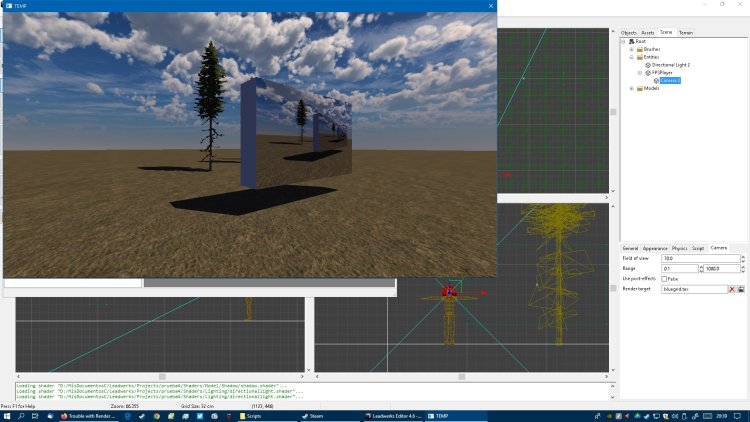
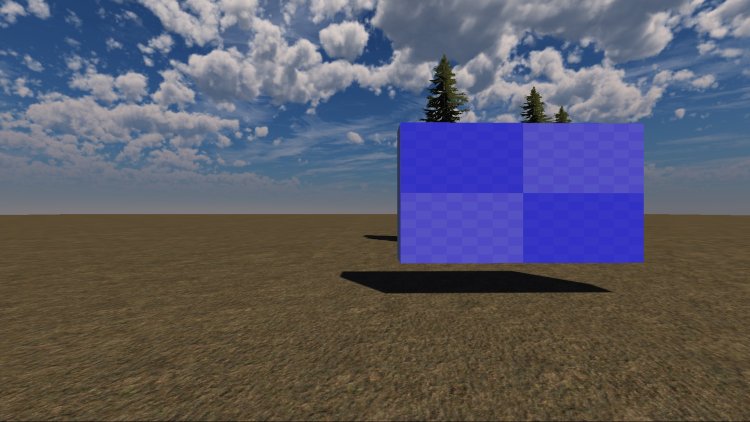


.gif.6785898bcbff840eaaac171e4bad1a6e.gif)