-
Posts
308 -
Joined
-
Last visited
Content Type
Blogs
Forums
Store
Gallery
Videos
Posts posted by DooMAGE
-
-
good find, thanks!
Only shadmar can fix this I guess :/
Maybe I should put a option to disable post effects.
-
yeah looks like it's not possible now, but would be a nice feature.
-
I mean, force the game to run in a arbitrary frame-rate, like force a game run on 30FPS (not every genre need to be 60FPS). Vsync ("context:Sync(true)") will try to match the refresh rate of the monitor.
-
Released a new version today, I still need to update the game launcher version (**** internet)
This update will fix some of the spelling issues and also add a couple of rooms that were left out in the old release. You'll find a new memory and also a new note from Hiro Nagashi, so if you already played the game you'll have some surprises in this new version.


Changelog v_0.9.5 [uncut]
- Added new SSR Shader
- Added splash screen
- Fixed some spelling errors
- Removed the cars from the starting area
- Added new memory
- Added new note
- Detailed a bit more the rooms
- Added two new rooms
- Reduced the sfx volume of the water steps
- Improved wall textures of the storage room
-
A frame cap limit would be nice!
-
Say goodbye to his shaders :/
http://www.leadwerks.com/werkspace/topic/15240-shadmar-removed-his-shader-pack-from-steam
-
Just curious, what happens if you subtract 1 from context:GetHeight()? Or more?
context:DrawImage(self.overlayTexture,0,0,context:GetWidth(),context:GetHeight()-1)
Yeah, this does the trick, looks like the render don't like that we fill 100% of the screen, the shaders don't update the last few pixels of the screen height.
Thanks.
-
When I drawn a image to fill the screen with:
context:DrawImage(self.overlayTexture,0,0,context:GetWidth(),context:GetHeight())
and later stop drawing, you can still see a red little line of the overlay that I drawed in the botton of the screen, it's distracting :/
How can I properly clean the screen after a context:DrawImage ?
I tried with:
self.overlayTexture:Release()
context:SetBlendMode(1)
context:SetColor(1,1,1,1)
context:Clear()
No deal.
EDIT: This only happens when I use a Posteffects :/

-
Leadwerks 4.2 Release candidate
Looks like that when you use the carve option, it creates additional meshes across all the map.
Video:
-
http://www.notebookcheck.net/NVIDIA-Quadro-1000M.47317.0.html
Here says that your GPU supports DX11 and OpenGL 4.1, so the game should run very well on your rig.
Maybe there is something odd about it being a mobile card?
Maybe Josh can help us figure it out :/
There is already ppl playing the game without problems.
-
I have the latest AMD drivers =]
If this is a driver problem, every game builded with 4.2 beta will have this problem, which is concerning.
-
Thank you I'll look into it
-
Woaa, that's very odd.
I tested the game on AMD and NVIDIA gpus.
May I ask what's your PC specs?
Thanks.
-
When I use the normal Map:Load, the video memory is about 300mb+ , but if I send a string to the load function the video memory goes to over 800mb.
It's not about assets.
-

About the game
Lone Water is a first person adventure horror game that tells a story about a Post-Apocalyptic FLOODED World.
You are a lone survivor in this world and must find clues to figure out why the world is flooded.
The game combines loneliness, sadness and dread with a very peaceful environment.
It's your job to determine whether humanity has finally destroyed itself.

The world was in a chaotic state, the human race was about to pay for the lack of care and preservation of what is most precious to the human life, Water.
The only solution was to use everything science could offer.
A mega scientific corporation had a solution to the problem, by using a complex chemical process they gradually managed to make water a reality for people again.
Unfortunately not everyone was happy and someone inside this big scientific corporation plans to cause a true ecological apocalypse.
Unfortunately, it's too late.
The world is all flooded and it is our fault.
Only memories of the past were left to tell the true events that followed.
Controls
Movement: WASD + Mouse
Jump: Spacebar
E: Interaction
Shift: Run




Thanks Josh for looking at the "Cannot blit backbuffer" bug and thehankinator for the UI Library I'm using.
Any feedback is greatly appreciated!
Download:
-
 5
5
-
-
Hello guys,
I am working on a loading screen, and when I pass a string to the load function call my loading screen the video memory jumps to 300mb+ to 800mb+

Here my code:
-- world creation here function LoadingScreen() context:SetBlendMode(Blend.Alpha) local loadingFont = Font:Load("Fonts/arial.ttf",42) context:SetFont(loadingFont) local loadingText = "L O A D I N G . . ." local x = (window:GetWidth() / 2) - (loadingFont:GetTextWidth(loadingText) / 2) local y = (window:GetHeight() / 2) - (loadingFont:GetHeight() / 2) -- Fill screen with black context:SetColor(0, 0, 0) context:DrawRect(0, 0, window:GetWidth(), window:GetHeight()) -- Draw "Loading" text context:SetColor(1, 1, 1) context:DrawText(loadingText, x, y) context:Sync(false) end LoadingScreen() -- map loading here -- inside the main loop if Map:Load("Maps/"..changemapname..".map", "LoadingScreen")==false then return end -- inside the main loopI did something wrong?
-
Hello,
I already reported this issue via PM but I'll put here too.
Using the beta LE 4.2 when I compile a new .exe I get "Cannot blit backbuffer" on a map with water.
@Josh, If you wanna reproduce this, use the same project I sent to you.
Thanks.
-
Thank you for the dark theme and +1 for the suggestion

-
This fixed, thanks

-
Hello friends,
I have a crosshair script that works well, I just followed the example in the FPSPlayer.lua
function Script:Start() self.crosshairImg = Texture:Load("Materials/HUD/dot_1.tex") end function Script:PostRender(context) if self.crosshairImg then local crossHairX = math.floor((context:GetWidth() - self.crosshairImg:GetWidth()))/2 local crossHairY = math.floor((context:GetHeight() - self.crosshairImg:GetHeight()))/2 context:SetBlendMode(Blend.Alpha) context:DrawImage(self.crosshairImg, crossHairX, crossHairY) end endBut when I try to fade in/out a text on another script with:
context:SetColor(0,0,0,Math:Lerp(0, 1, self.alpha/self.fadeTime))
The texture in the crosshair gets the same color of my text and also fades

What I'm doing wrong?
-
No problem, I'll use other kind of material.
-
Hello, I am using the new refractions in my game, everything works fine on my AMD GPU (R9 390)

But when I try to run the same scene on a PC with a NVIDIA 750 Ti, this happens:

What gives?
-
Uhh, so it's a good idea hide my invisible triggers before building the GI?
This can cause performance issues later?
-
It's already supported, unofficially. Texture::SetLoadingMode(mode)
0: default
1: deferred
2: managed (will actually delete textures out of memory when not used for a while, not sure if this is a good idea)
This is related to this?
http://www.leadwerks.com/werkspace/topic/9840-deferred-texture-loading/page__hl__managed
I'll try to use this more often

-
 1
1
-









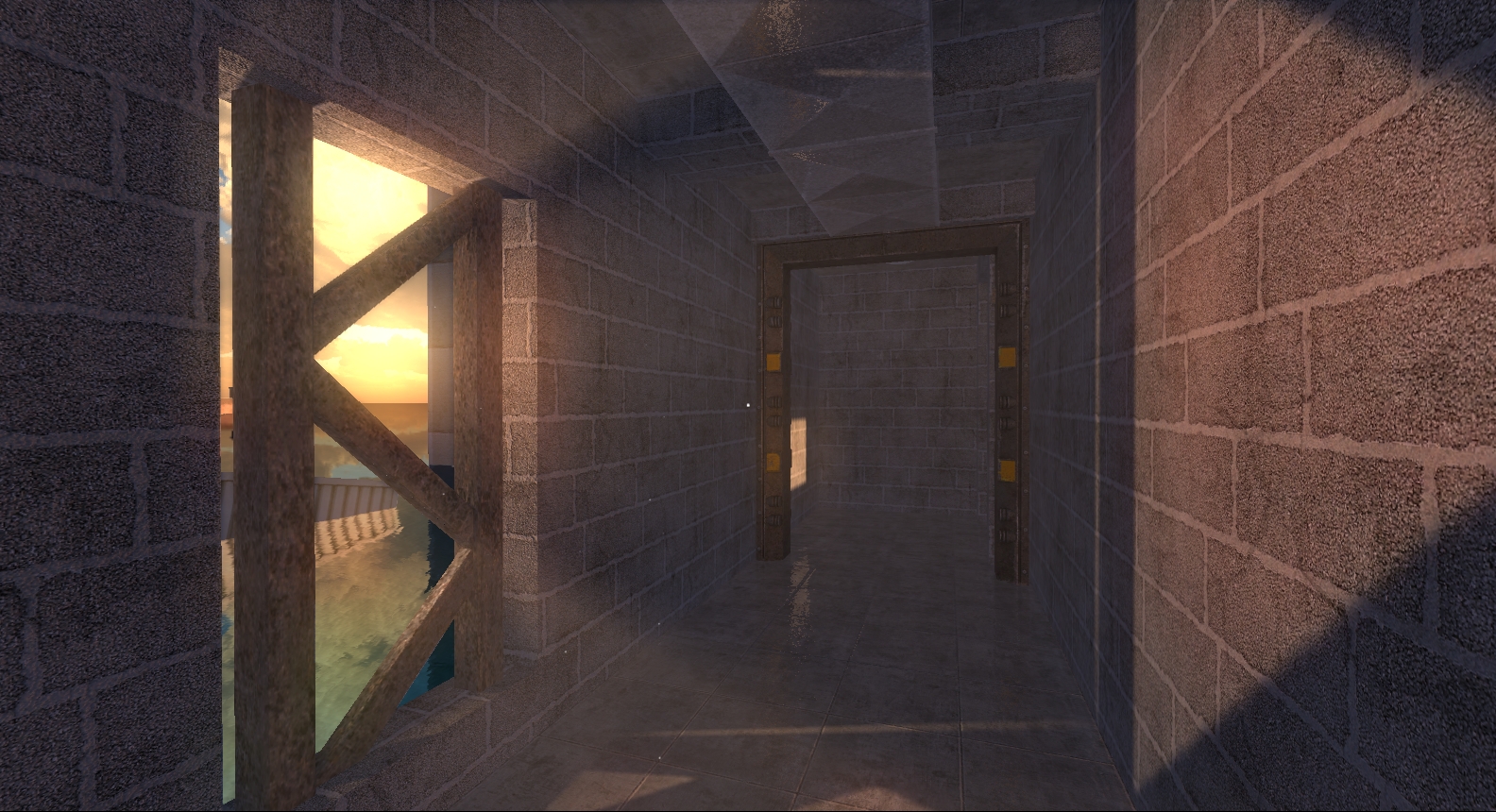




Lone Water: Prologue [On Steam Greenlight]
in Showcase
Posted
tried to use the latest shaders? http://www.leadwerks.com/werkspace/topic/15383-underwater-shader/#entry103236
I'm afraid that other players may have this problem :/