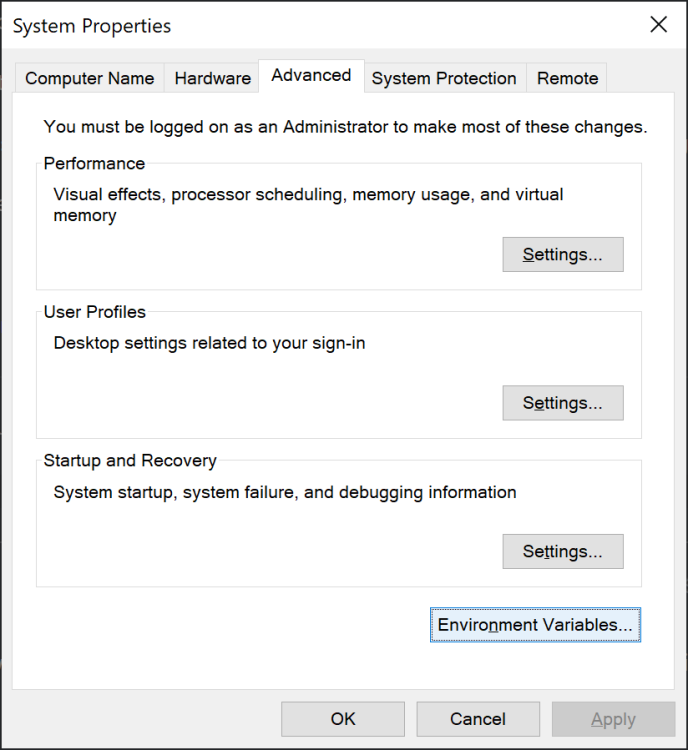-
Posts
23,248 -
Joined
-
Last visited
Content Type
Blogs
Forums
Store
Gallery
Videos
Everything posted by Josh
-
0.9.6 Added the missing post-processing effects which are used for imposter generation.
-
-
0.9.6 Added "Reset Transform" menu item in model editor tools menu. First implementation of imposters is ready. See Tools >Generate Imposter in model editor window. Note that foliage and imposters do not work together...yet.
-
-
0.9.6 Full update with all recent fixes.
-
I notice that FirstPersonControls::Start() is being called five times. If I put this code in the update function, I can see there are two copies of the object being updated each frame: void FirstPersonControls::Update() { Print(uint64_t(this)); 1681950787280 1681952725632 1681950787280 1681952725632 1681950787280 1681952725632 1681950787280 Let me figure out why...
-
In my tests the problem is resolved. New build will go up later today with the fix.
-
Can confirm, this is also happens within the editor. Also, a model loaded in a prefab file cannot be picked in the viewports.
-
Yes, the custom skin removes a lot of things. This is an oversight that should be fixed in time.
- 1 reply
-
- 1
-

-
Marking this as solved since I think it is...
-
Okay, the problem is that Entity::Copy() was not copying the tags. I believe this will be fixed in the next build that goes up.
-
Okay, the problem is that Entity::Copy() was not copying the tags. I believe this will be fixed in the next build that goes up.
-
Tags are being saved in the map file, and if I load the prefab like a map (File > Open) the tags load, but when objects are placed in the scene the tags are missing. { "scene": { "entities": [ { "castshadows": true, "collisiontype": 1, "extras": {}, "friction": [ 0.5, 0.8999999761581421 ], "group": "1663675869920", "kids": [ { "castshadows": true, "collisiontype": 1, "extras": {}, "friction": [ 0.5, 0.8999999761581421 ], "matrix": [ "0x42c80000", "0x0", "0x0", "0x0", "0x0", "0xb747ffff", "0x42c7fffe", "0x0", "0x0", "0xc2c7fffe", "0xb747ffff", "0x0", "0x0", "0x0", "0x0", "0x3f800000" ], "model": { "islimb": true }, "name": "Cube", "physicsmode": 0, "pickmode": 1, "quaternion": [ "0x3f3504f4", "0x0", "0x0", "0xbf3504f2" ], "reflection": true, "rotation": [ "0x42b3f5df", "0x80000000", "0x0" ], "scale": [ "0x42c80000", "0x42c7ffff", "0x42c7ffff" ], "tags": [ "test2" ], "uuid": "d0a578c6-4ac8-4de5-83e0-85db59a8a57b" } ], "model": { "islimb": false, "path": "Models/test.mdl" }, "name": "STATIC_MESH", "physicsmode": 0, "pickmode": 1, "reflection": true, "tags": [ "test1" ], "uuid": "bc1b377d-116b-45d8-b6dd-5eb8f8330079" } ] } }
-
It's working fine for me within the editor, with this test: tagtest.zip Note that if you just click on the object, both the parent and child will be selected, and the tags property field will appear empty because the two selected objects have different values.
-
Make sure you compare your shader code to my current shader. I had a similar problem with outline colors in the editor, due to some errors in the logic for the loops.
-
Was this only occurring when the game is launched from the editor? We had a problem where the process was being blocked because its output pipe was not being read by the editor after launching, which would cause the game to freeze on a print command. This was recently fixed. Does this happen when running the game from Visual Studio, or only when launching from in the editor?
-
-
-
I fixed the problem.
-
This helps show the problem: model->Turn(0, 0.2, 0);