-
Posts
382 -
Joined
-
Last visited
Content Type
Blogs
Forums
Store
Gallery
Videos
Posts posted by tipforeveryone
-
-
Thank you, Asset.Unmanaged works

-
I put them in scene by dragging from asset window
And the same thing happens if I use:
Local model = Model:Load()
Local mat = Material:Load()
Model:SetMaterial(mat)
-
Hello,
I have a militarybag.mdl and want to apply 2 different camoflage materials on it
I put 2 instances of that bag into my scene then attach a lua file to one of them, here is my script:
function Script:Start() local mat = Material:Load("testmaterial.mat") self.entity:SetMaterial(mat) endThe result is both of bags change material. Does it mean I can not change material for each of bag instance ?
Is there anyway to do my need ?

-
Isn't this just the angle of your directional light?
This shadow casted by my Point light
-
I am not much into shaders, and I may be completely wrong, but maybe you need to make the leaves always face the player...
that model is bush.mdl in LGE, it is a model with fixed geometry

-
-
There is no shadow quality option..
-
If those aren't moving objects I would set your light to Static only. Also you can adjust your light quality within your app.lua. I'm not to sure if this has changed but the command SetLightQuality(2) should help.
Thanks for your reply but it is no use

What is weird about the shadow?
Hi Josh,
Look at the shadow of that cocacola can, it makes the can look like it is flying even it was placed right on top of the cartonbox
I expected something like attachment 2 (drawn with gimp)
-
-
Anyone have any idea ?
-
Thank you, I realized that the combination of Camera:Project() and DrawImage() is good for display a health bar above character or something like that
But it does not really solve my need, as the image below, there are 4 cases
(1): Camera is outside of Spotlight's cone, Spotlight is inside Camera View.
~~> Player can see the lens effect but it is weak, player is not blinded
(2): Camera is inside of Spotlight's cone, Spotlight is inside Camera View too.
~~> Player can see the lend effect and be blinded
(3): Camera is outside Spotlight's cone and behind of Camera Angle Limit (I am not sure is it right to call it like this)
~~> No effect, player even does not see the lens
(4): Camera is inside of Spotlight's cone but Spotlight is not inside Camera View
~~> No effect, of course
How can I solve all of these
 ?
?-
 1
1
-
-
-
I want to make an one-time Animation for my model when pressing a Key,
I refered MonsterAI.lua to learn how AnimationManager works then try applying to my script, but it does not work. Here were my steps, did I miss something
 ?
?--Step1 import("Scripts/AnimationManager.lua") --Step2 function Script:Start() self.model = Model:Load("mymodel.mdl") self.animMan = AnimationManager:Create(self.model) end --Step3 function Script:UpdateWorld() if window:KeyHit(Key.A) then self.animMan:SetAnimationSequence("attack",0.5,0.5) end endMaybe I did not really understand the process
 show me please
show me please -
Thank you so much

-
As the title, I wanna pass a variable value to an entity right after apply SetScript() to it
This is my code in CreateBox.lua
box = Model:Box() box:SetScript("myscript.lua") box.script.height = 10And this is code in myscript.lua
function Script:Start() System:Print(self.height) end
When I run the game, it shows me that self.height has nil value
Then I found a solution in myscript.lua
Script.codeActivated = false function Script:UpdateWorld() if self.codeActivated == false then self.codeActivated = true System:Print(self.height) end end
This solution can bring me the value passed from createbox.lua but it is not really effective for my project
How can I pass variable value in the proper way ?
 Please show me
Please show me -
Thanks it works
 this will be nice if it is in workshop
this will be nice if it is in workshop -
Thanks for your replies, I dont have much knowledge about shader programing.. so that can anyone write this shader
 ? It should be useful !
? It should be useful ! -
My character has a helmet with an plastic glass (it is transparent)
I don't find any shader which can be applied for animated model with transparent material.
There is transparent.shader in Shaders/Models folder but can't use for animated mesh
please show me how to animate a transparent element of character

-
Yes, you are right. Thanks
 It works
It works -
Anyone have any idea
 ?
? -
I have a character with hand bone (name "right hand") and a gun
npc.model = Model:Load("character.mdl")npc.hand = npc.model:FindChild("right hand")npc.weapon = Model:Load("weapon.mdl")npc.model:SetShadowMode(2)npc.weapon:SetShadowMode(2)There is a direction light can cast shadow on entities. If I use: npc.weapon:SetParent(npc.hand)
then the shadow of the weapon disappears on the ground but shadow of character.
If I don't use SetParent(npc.hand) for npc.weapon, both of shadow appear
I tried npc.hand:SetShadowMode(2) combine with npc.weapon:SetParent(npc,hand) but weapon's shadow still disappear.
How can I make weapon's shadow appear when it has parent entity ?

-
Thanks for the info Macklebee, I will try to figure out how to make a fake EAX

-
Is there any way to simulate 3D sound in 3D environment in Leadwerks?
example:
gunshot in a cave or a really big room has much more echo than on the street or small room
-
Great !! This should be an useful tool like blender export addon, I am looking forward



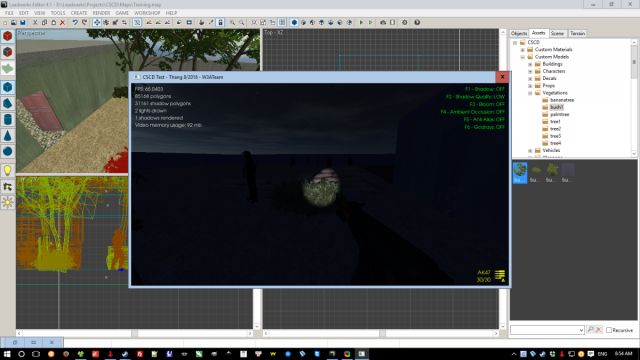
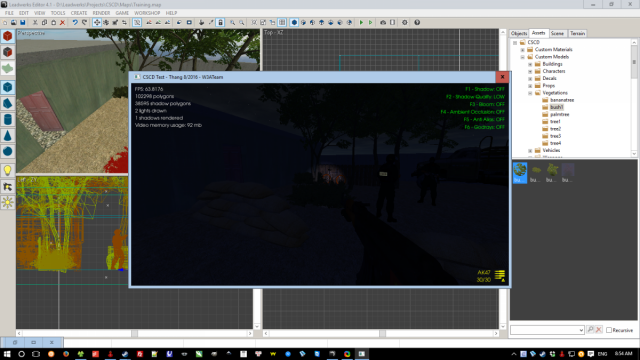







Decrease Character climb step height
in General Discussion
Posted
I have a bunch of small props, their size is about a bucket or toilet. I want to decrease Character climb step height so that I will not step on them.