-
Posts
80 -
Joined
-
Last visited
Content Type
Blogs
Forums
Store
Gallery
Videos
Posts posted by Dan22
-
-
I Changed the function
function Script:Disable()--inself.enabled=false
end
To,
function Script:Disable()--inself.source:SetVolume(self.volume/999999999)
end
And this basicly stops the sound. Fixed now. However the guy who made the script should fix it.
-
I can now say the Text randomly fixed itself, or something fixed it. But the sound is still a problem.
-
I was using a draw_text script from downloads:
http://www.leadwerks.com/werkspace/files/file/464-draw-text/
Script:
Script.Text = "Enter Text Here"--StringScript.X = 0 --Int "X Position"
Script.Y = 0 --Int "Y Position"
Script.FontSize = 32 --Int "Font Size"
Script.Text_On = true --bool "Default On"
function Script:Start()
TextConfirm = self.Text_On
self.context = Context:GetCurrent()
self.window = self.context:GetWindow()
local font = Font:Load("Fonts/Coalition_v2..ttf",self.FontSize)
self.context:SetFont(font)
end
function Script:PostRender(context)
if (TextConfirm == true) then
self.context:SetColor(148,8,8)
self.context:DrawText(self.Text, self.X,self.Y)
self.context:SetBlendMode(Blend.Solid)
end
end
function Script:TextOn()--in
TextConfirm = true
end
function Script:TextOff()--in
TextConfirm = false
end
Also, it isn't because its a custom font, I used arial aswell and same results. I will see if thats the problem.
-Update: I changed it to alpha blend but still same problem.
-
Hello, I am currently using the beta version of leadwerks and some errors have occured:
Draw_Text shows white blocks instead of the font:

As you can see on the top left they do not show. They use to work and now it no longer works even having not altering it in anyway.
Sound will not stop after lvl change,
even if the sound is not in the level once it has changed it still continues, I even tried using a button to stop it and it still doesn't stop.
Flowgraph trying to stop the sound:

Video:
After level change it still continues, even if I use a button as above.
If theres any person ways to fix these issues, please post below.
-Thanks
-
Epic stuff! Just what I was looking for!
-
I found a much simpler way to do it, (Without hardly any coding)
Anyway, managed to make a test menu
-
 1
1
-
-
Oh, Alright I know alternative methods. But I have a problem if anyone knows lua, I need the change level script to be activate when pressing spacebar but I do not know how to do so with this script:
Script.mapFile = ""--path "Map File" "Map file:map"
function Script:Start()
end
function Script:NextLevel()--in
if self.mapFile ~= "" then
App.world = World:Create()
Map:Load(self.mapFile)
end
end
-
Yeah, may have to go the free way, idk I have a coder with me but anyway, I have another question. Is there a way of using decals? E.g placing a texture ontop of a brush like a blood splatter ect? And if so how do I use this?
-Thanks
-
Yeah, I found it, i'll check it out and see what I can learn. I also need quite abit of help with making a Interface / main menu for my game which would allow me to have some simple options also.
-
There are aggrors c++ tutorials . They are very good.
I have a lua only edition so that will not help :/
-
Hello, I have been using source sdk for around 2 years prior to purchasing the leadwerks engine and it was very easy to search youtube or search the engines wiki to search for answers and clues. I wanted to make a game with this engine as source sdk is quite dated (Limits with map and unable to do some things that leadwerks has to offer) However looking at tutorials leadwerks has to offer, they only really show the basics of level designing, like source sdk and leadwerks as an editor is very similar so I had no problems with making simple levels but thats all I can do at the moment as there are not many in depth tutorials. I've had leadwerks since the steam release and I still can't find anything. What I'm asking is if an official or atleast a knowledgeful developer who has some experience could branch out to the new version of leadwerks (As all I can find is leadwerks 2 tutorials that are in detail)
I would like something of this detail:
I have other friends who have moved from source sdk over to this engine but we would like more resources.
If I have missed any advanced tutorials please post them here and my apologies if I have done so.
-
Hello, I have just migrated to leadwerks recently from the source engine. As you may know they are quite similar, however on the source engine there was a "nodraw" texture which you would put on brush faces which you do not see which is one of the basics of optimisation. Also, in what way does areas get rendered? I ask this as in source you could use portals which is a brush that would not render anything behind it unless it is triggered either by looking in the direction or opening a door ect. Overall what I would like to know is some common optimisation methods and if you do have a "nodrawing" texture then if you could reply with the name of this texture. Thanks.



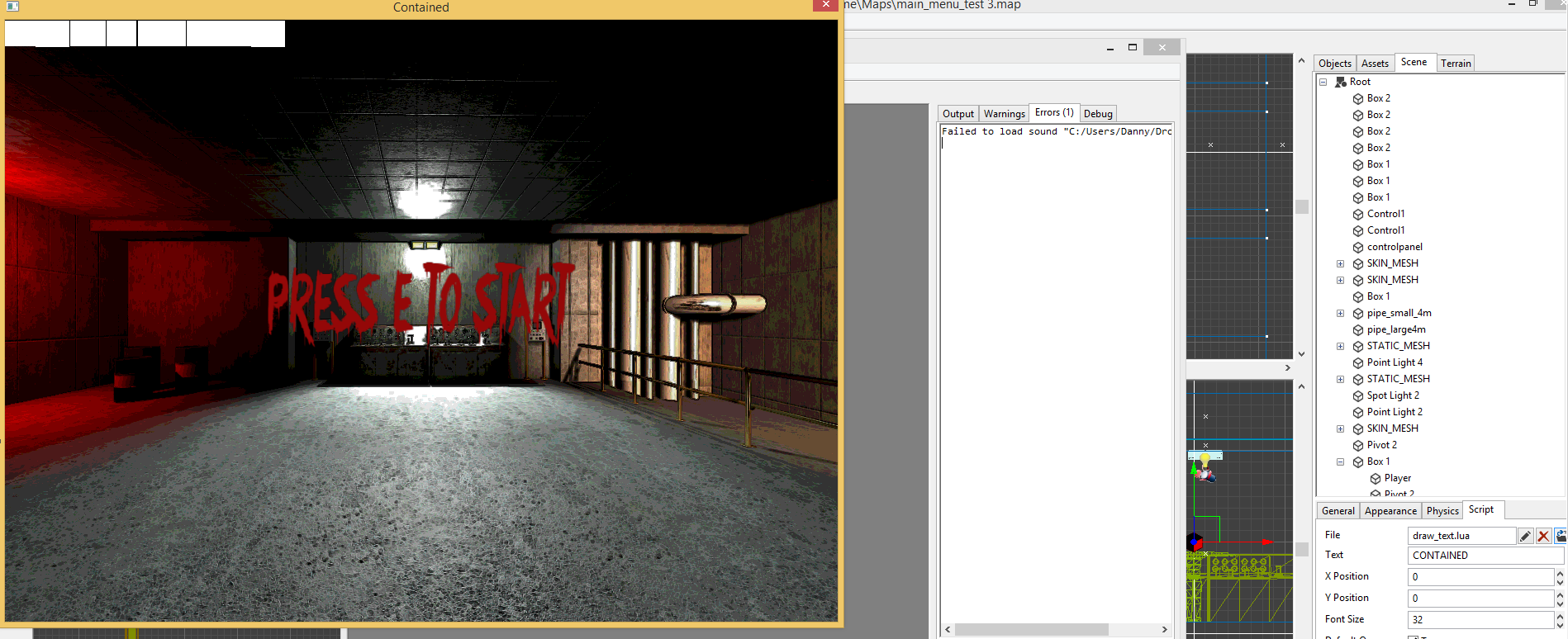
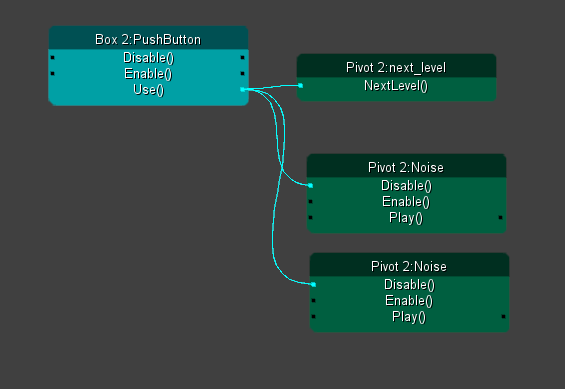

Contained - Hiring
in General Discussion
Posted
CONTAINED DEV APP
Hello guys, some may have seen the game we are developing and I really would like to take this game further so in order to do so, we need people with experience in other areas in which we lack.
Areas in need of people:
- Developers / Programmers
- Voice Actors
- Level designer
- 3D Modeller
- Texture Artist
- Sound Artist
We cannot pay money for these positions however we plan to sell this game commercially and depending on how much we make we will most likely pay. Please provide us your previous work in these areas, no newbies please.
Send Applications to: dannychilvers@hotmail.co.uk
Or post the application in the comment section @: http://dan22.co.uk/contained-game
Please add me on steam @ http://steamcommunity.com/profiles/76561198055240106/
Application Format:
Name:
Position Applying for:
Steam URL:
Portfolio:
How much Time Do you Have?:
Skype Name:
Email:
Good Luck, And Thank you.