-
Posts
80 -
Joined
-
Last visited
Content Type
Blogs
Forums
Store
Gallery
Videos
Posts posted by Dan22
-
-
My First Ever Decent Model Made!!!!!!!
Took me around 1hr 30 minutes to make however the results are pretty impressive, still WIP!
Carving out the model from scratch:



Adding Normals to the Cleaver:

Quick UVing and Texturing:

Still in progress, going to post final product once finished but what do you guys think so far?

-
 10
10
-
-
Yeah for me, its leadwerks only. Any other game e.g left for dead 2 ect works for me but not leadwerks.
-
Yeah, right now you can only create simple brushes which I think should definetely be changed asap.
The reason also for slice and vertex tool is that you can really optimise the level also using these tools by using less faces shown meaning you can caulk more brush faces.
-
I got it working by refreshing my steam files and restarting my pc, No more crashes since and I can freely do what I want on steam now. I also only open leadwerks via shortcut and no problems as of yet.
Refreshing Steam Tutorial:
https://support.steampowered.com/kb_article.php?ref=3134-TIAL-4638
-
Just to make it easier i'll paste the entire fragment section:
#version 400#define BFN_ENABLED 1
//Uniforms
uniform sampler2D texture0;//diffuse map
uniform samplerCube texture15;//BFN map
uniform vec4 materialcolorspecular;
uniform vec4 lighting_ambient;
//Lighting
uniform vec3 lightdirection[4];
uniform vec4 lightcolor[4];
uniform vec4 lightposition[4];
uniform float lightrange[4];
uniform vec3 lightingcenter[4];
uniform vec2 lightingconeanglescos[4];
uniform vec4 lightspecular[4];
//Inputs
in vec2 ex_texcoords0;
in vec4 ex_color;
in float ex_selectionstate;
in vec3 ex_VertexCameraPosition;
in vec3 ex_normal;
in vec3 ex_tangent;
in vec3 ex_binormal;
out vec4 fragData0;
out vec4 fragData1;
out vec4 fragData2;
out vec4 fragData3;
void main(void)
{
vec4 outcolor = ex_color;
vec4 color_specular = materialcolorspecular;
vec3 normal = ex_normal;
vec4 texcolor = texture(texture0,ex_texcoords0);
if(texcolor.a < 0.15)
discard;
//Modulate blend with diffuse map
outcolor *= texcolor;
//Blend with selection color if selected
fragData0 = outcolor;// * (1.0-ex_selectionstate) + ex_selectionstate * (outcolor*0.5+vec4(0.5,0.0,0.0,0.0));
#if BFN_ENABLED==1
//Best-fit normals
fragData1 = texture(texture15,normalize(vec3(normal.x,-normal.y,normal.z)));
#else
//Low-res normals
fragData1 = vec4(normalize(normal)*0.5+0.5,1.0);
#endif
fragData1.a = materialcolorspecular.r * 0.299 + materialcolorspecular.g * 0.587 + materialcolorspecular.b * 0.114;
int materialflags=1;
if (ex_selectionstate>0.0) materialflags += 2;
fragData2 = vec4(0.0,0.0,0.0,materialflags/255.0);
}
-
I have been trying to get blood textures and various other materials such as faked volumetric lighting, to be implemented into my level but the thing is it has to be a solid colour and does not work if it has any slight fade to alpha.
Example (Tick Means It only works like that, Red Cross Means it won't work):


As you can see, the top picture will not work as it has faded areas and using the alpha mask shader does not work with it, however it only works with solid materials with an alpha background.
Any solutions or methods doing this? Or does a shader need to be made specifically for this?
If so, please reply and if somone could kindly make a shader for this for the whole community it would be very good as its annoying having to use cartoony looking blood and other materials because it doesn't work.
Thanks.
-
-Animated Fake Volumetric Light Models, Like:

-That scripted plane model you told me about to make these:

And generic trash models:

-More Light Models
Basically, the volumetric lighting and the light models would just make scenese look better and would look pretty to tech demo the engine

-
 3
3
-
-
This is really annoying me now, ever since I tried loading leadwerks yesterday my steam keeps crashing with the same reason ;/
-
I literally just got the same issue while reading this topic LOL

-
I also get the same with prefabs that I change texture on. Looks good in the scene window. But when you play in-game it looks the same as the prefab
-
+1 Just happend to me also, broke everything. Won't even load :/
-
 1
1
-
-
So, today I was wondering how to make Shaders for Leadwerks, I have no coding experience so this is an overwhelming task. Then I remembered seeing a visual shader editor, and I remember theres one called Source Shader Editor. I thought maybe this could be a breakthrough in making shaders in a more simple mannner.
The Steam Wiki page states (link below):
Example in the editor:

Now after talking with a friend, it seems that shaders in leadwerks are in HLSL so I am wondering if this could be used?
Beaware that the page has a disclaimer at the bottom of the page so I feel that if somone has experience with this stuff, they could test to see if it works? I don't want to break my new graphics card from not knowing what to do.
But if anyone tries this out and can reply to confirm if this can be used would be great. I do not have knowledge on creating shaders so I do not know if this would work but its worth a shot

Page Link: https://developer.valvesoftware.com/wiki/Category:SourceShaderEditor
It also includes alot of tutorials and is free so if this works then it would be a big bonus to new users.
Thanks!
-
Sometimes when I am playing the game it freezes and crashes bringing up the same error. But only happens rarely.
-
I also sometimes get this problem and I have a geforce gtx 780.
-
There is a broken door which smoke is coming through, but I don't have the model yet so when i do get it we can add it in

-
Metro Last Light Inspire smoke emitters:

And Notice the blood decal and manhole on the floor


-
 5
5
-
-
Just playing around with the blood


-
Thanks! Got it working in the end!
I wanted this feature as I can do many things, for example:

Now I can Have blood on walls and signs ect without having a completely new texture to intergrate it.
Also I can now fake volumetric lighting which I will demonstrate in soon!
-
Yeah I saved it as .JPG because the glass texture was also jpg so I thought that might be the problem. However I did use the alphamask shader before I wrote this and it didnt seem to work. I'll try again and see if it works still.
Examples:
Result with Shader:

Material Setup:

.PNG Image

in-game:

-
I've been trying for some time to get materials with alpha to work but it doesn't seem to work. I can see you got it in the glass material but I wonder how you guys did it.
From this example you can see what problem I am having:

The wall on the left is the glass texture, you can see through it. On The right is my texture. You cannot see through.
I have tried .png and .jpg and also tried different blend modes and they do not work. Also for some reason alpha textures see through brushes also as you can see on the right.
I must be doing it wrong. If anyone knows how it would be very helpful this thing drives me abit insane and I must be doing a silly mistake

I really need this as I could use this as a substitute for decals as they are not added in yet and I can make signs ect.
Anyway, as always thanks guys!
-
You can do this yourself with a scripted plane model, but yeah this is one little feature that will be built into the engine.
Actually, I might just do a script for this since it's not any different from what I would write in C++.
Nice! Thanks for the reply

-
In Source SDK you can place a sprite to mimic the shine of a light.
Example:

If anyone has a tutorial or method of making these would be much apreciated.
If this is impossible in the current version of engine then I suggest this feature as it just brings more life into lighting.
-
Ahah made me laugh xD we'll im not exactly alone they are just restricted when they can dev and are still on the team. But anyhow could use more help.
-
We have some coders and level designers ect but we need more people as we have a shortage and need more help as its 3 of us at the moment. And 2 are quite busy so its me atm.











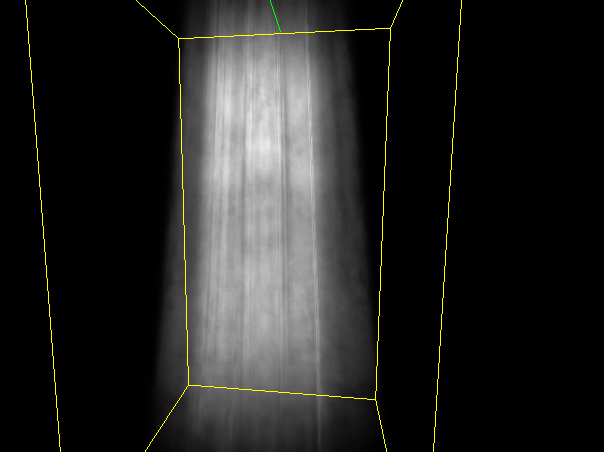

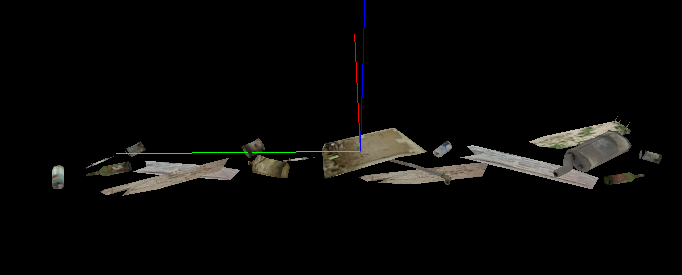
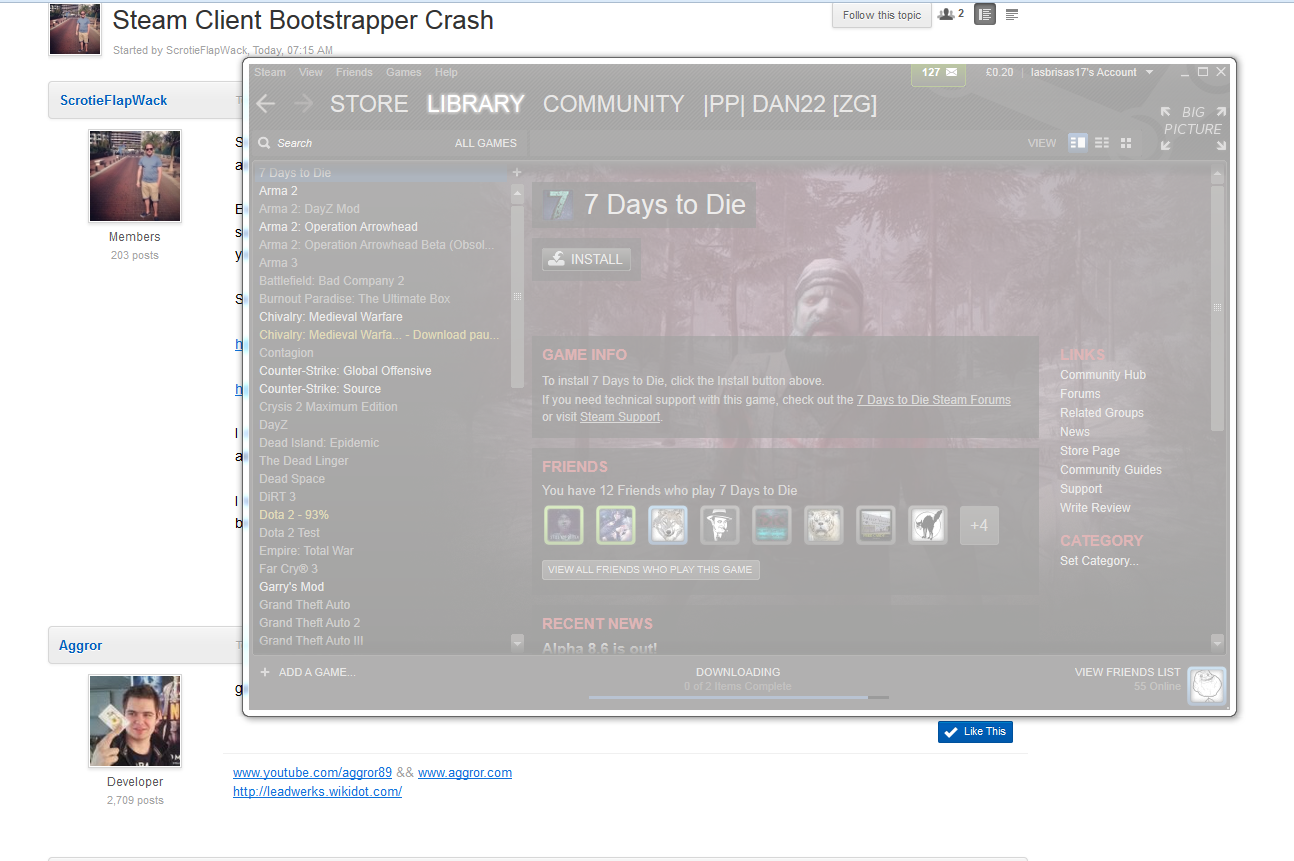
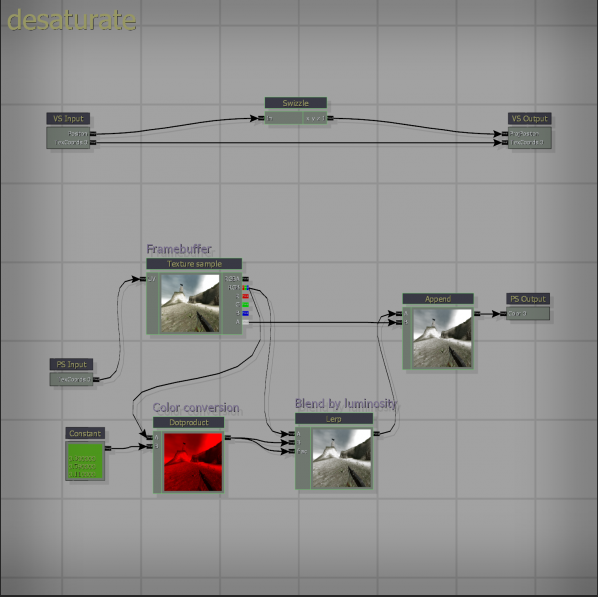
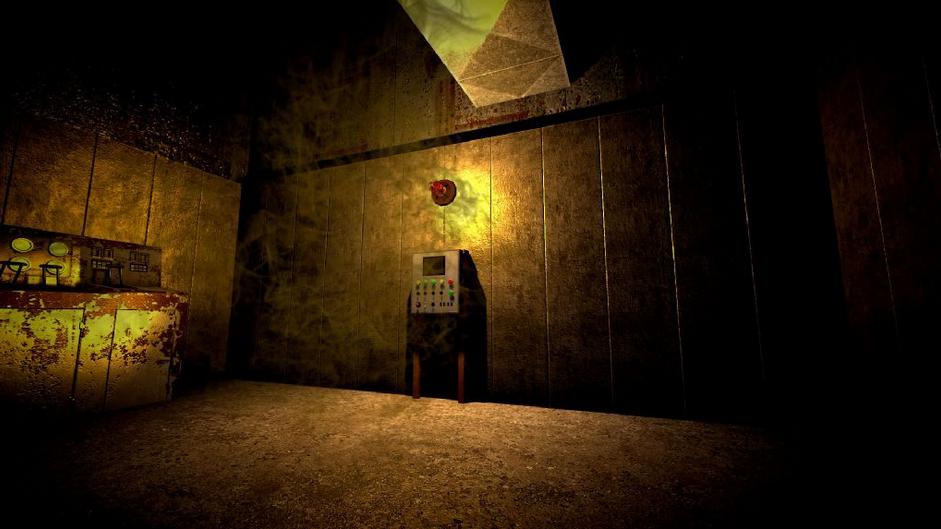


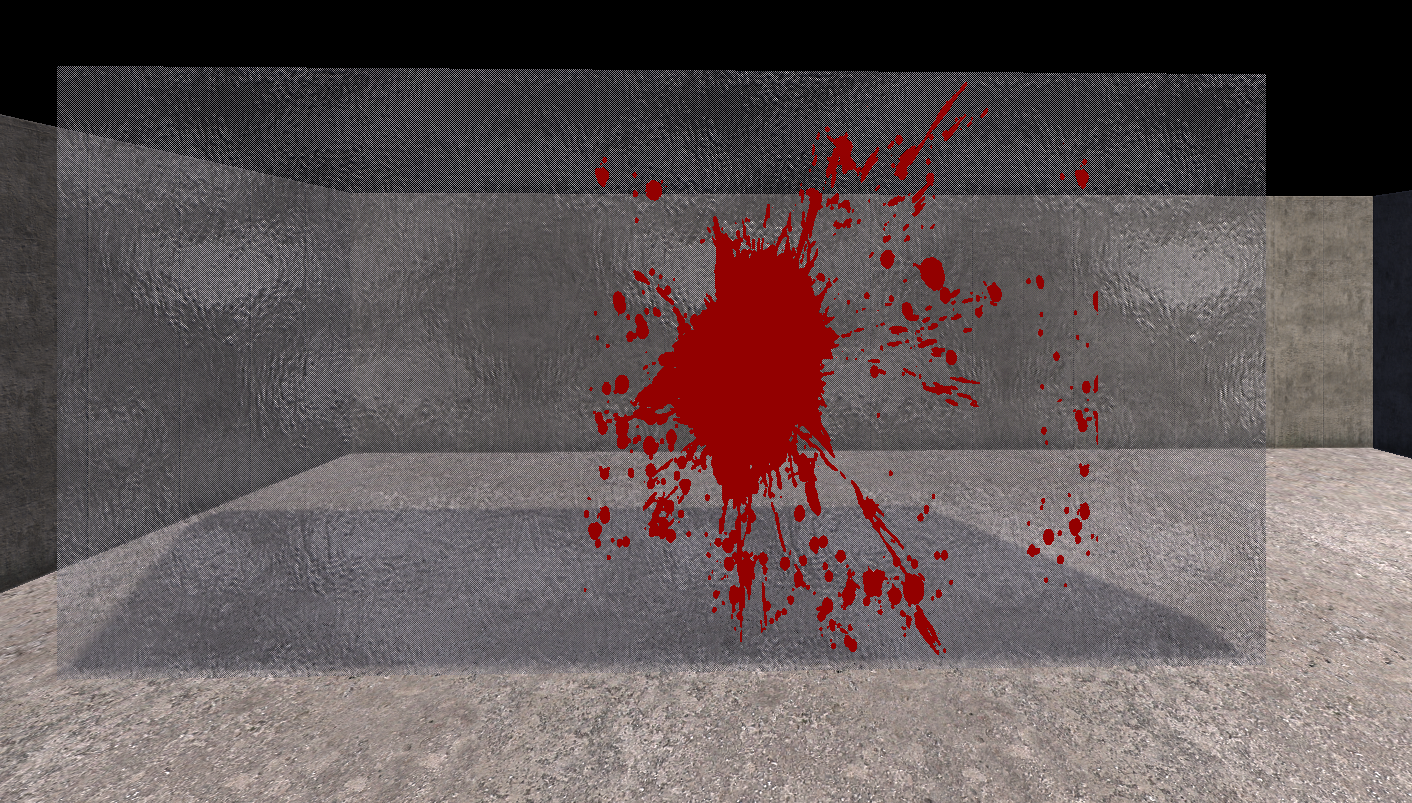
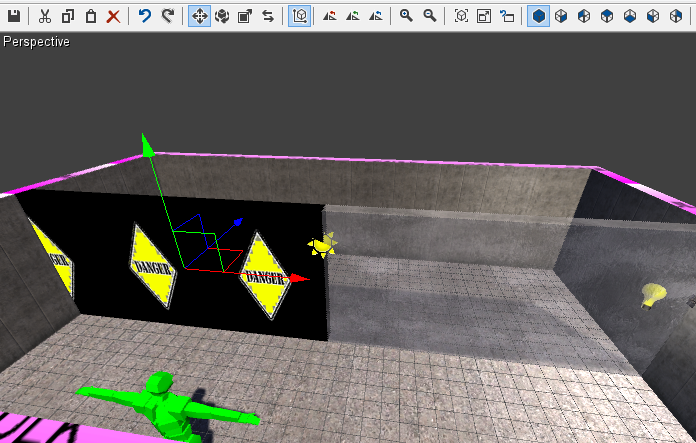
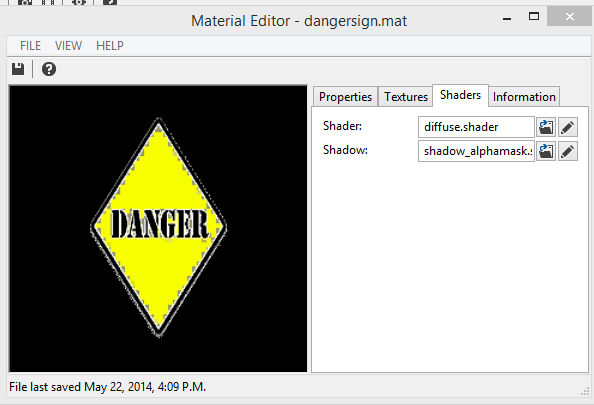
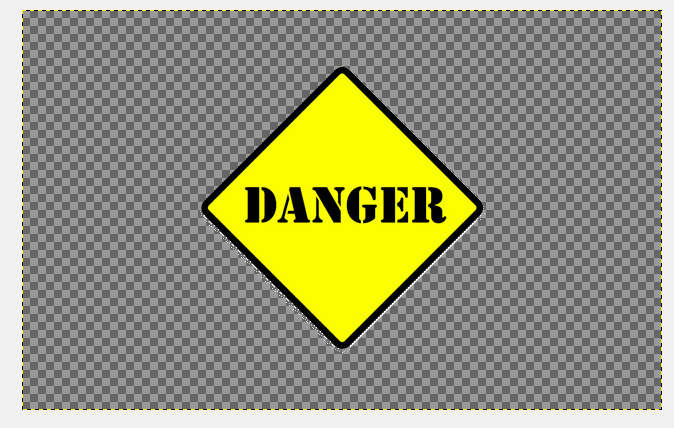

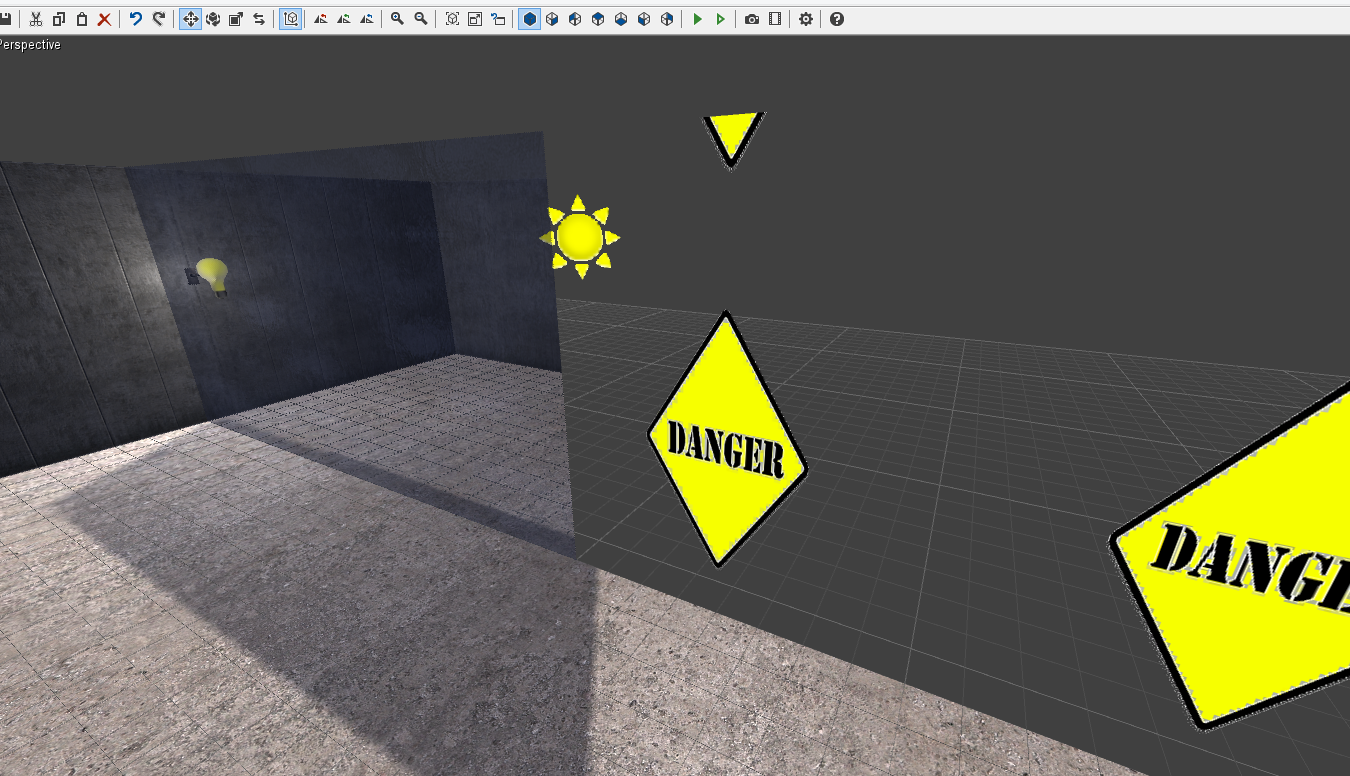

Dan22's Maya Modelling
in Showcase
Posted
Got some time to model today and yesterday and I also did some nice renders for you guys!
Cleaver Ambient Occlusion Render (3DS Max):
"Look Behind" Spelling Blocks:
Old Wrench:
Wrench Ambient Occlusion Render (3DS Max):
Been Learning how to make nice renders of my models in 3DS Max (Since I dont have the version of maya to do it) and I must say its looking good. What do you guys think?