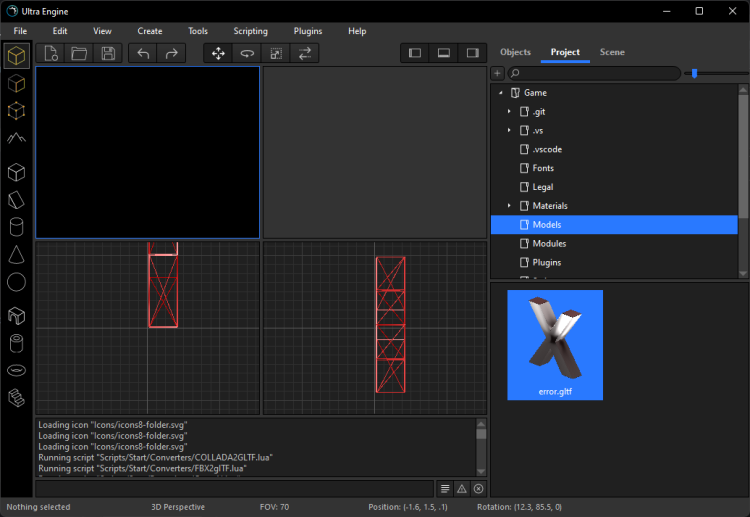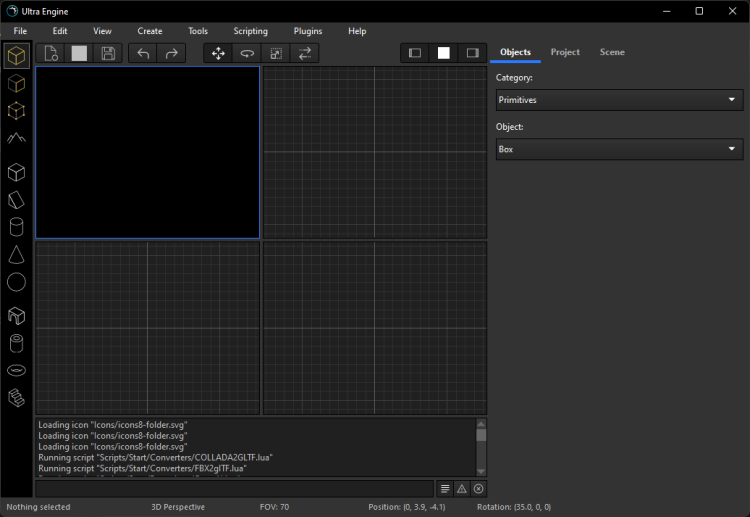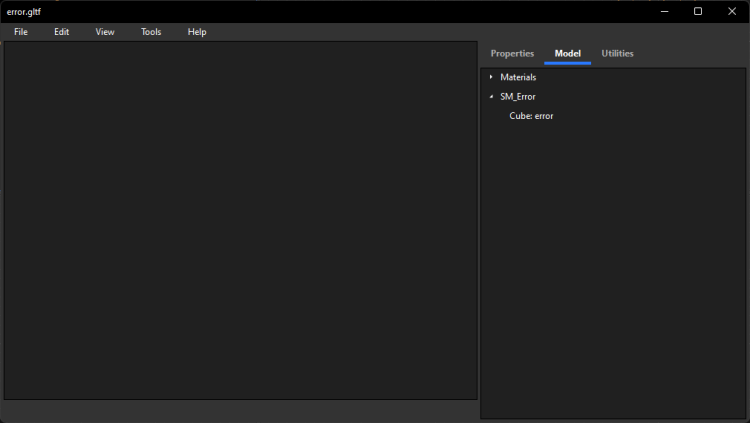-
Posts
2,524 -
Joined
-
Last visited
Content Type
Blogs
Forums
Store
Gallery
Videos
Downloads
Everything posted by reepblue
-
Just posting this here so this issue doesn't get forgotten about. Clicking around at the viewports will cause it and/or others to stop drawing. Sometimes the icons in the tool bar also don't render.
-
Maybe check the SDK version? It seems this update was a big one as I got a popup telling me about all the new features I'll never use. (Besides Breakpoint groups)
-
]This old code demonstrates it well. #include "UltraEngine.h" using namespace UltraEngine; bool PrintColorHook(const Event& e, shared_ptr<Object> extra) { //https://learn.microsoft.com/en-us/windows/console/getstdhandle#handle-disposal HANDLE hConsole = GetStdHandle(STD_OUTPUT_HANDLE); if (e.text.Left(8) == "Warning:") { SetConsoleTextAttribute(hConsole, FOREGROUND_RED | FOREGROUND_GREEN | FOREGROUND_INTENSITY); } else if (e.text.Left(6) == "Error:") { SetConsoleTextAttribute(hConsole, FOREGROUND_RED | FOREGROUND_INTENSITY); } else { SetConsoleTextAttribute(hConsole, FOREGROUND_RED | FOREGROUND_GREEN | FOREGROUND_BLUE); } return true; } int main(int argc, const char* argv[]) { ListenEvent(EVENT_PRINT, NULL, PrintColorHook); Print("Here is a normal text message."); Print("Warning: Here is a warning."); Print("Here is a normal text message."); Print("Error: Here is an error."); Print("Here is a normal text message."); return 0; } Output: Here is a normal text message. Warning: Here is a warning. Here is a normal text message. Error: Here is an error. Error: Here is an error. Here is a normal text message. E:\Repos\UltraEngine\Game\Game_d.exe (process 13544) exited with code 0. To automatically close the console when debugging stops, enable Tools->Options->Debugging->Automatically close the console when debugging stops. Press any key to close this window . . .
-
Caught my eye when looking at the Ultra.json file for my new project. You probably would have noticed it eventually but here's an example of an Ultra.json file that was loaded into the editor. { "currentPath": [ 69, 58, 47, 82, 101, 112, 111, 115, 47, 85, 108, 116, 114, 97, 69, 110, 103, 105, 110, 101, 47, 71, 97, 109, 101 ], "project": { "name": [ 71, 97, 109, 101 ], "templates": [ "C++", "Common" ], "validationLayers": { "debug": [ "VK_LAYER_KHRONOS_validation" ] } } }
-
I generated a new project tonight and it compiled fine. Then I updated Visual Studio to 17.6.2 and now I'm getting the same issue as SpiderPig. I tried deleting the .vs folder but that didn't work. So yeah, Josh needs to update Visual Studio. for the next release.
-
-
I mean, I mostly need this to make concave collision meshes for things like door frames, tubes, and things like my button base model which are normally static objects. The convex hulls make what should be simple busy.
-
Wait, could it be possible to have this done as an editor addon? As an end user, I could probably write this if I know the needed functions are exposed. I need it to do the following. Load a model (OBJ, MDL, etc) from anywhere on the computer. Set a "Target Model" for the new collider to be applied to. Generate a collider from the polymesh. Save the collider to the disk and set the target model to it. Disregard the OBJ. It's a little hacky, but it's much better than generating a throw way collider, importing a model just for the collider, and then renaming files so the game model loads the manual made collider. I only would need this for tubes and such. I also would need to know if I have the ability to edit the model file itself and not the current instance.
-
I prefer that step is skipped. Also a "Load/Set Collider" option is missing. I don't want to rename/replace files because it seems like I'm "hacking" the system.
-
Please add a OBJ to Collider feature so I can pre-make my colliders in blender without doing the work arounds I had to do with Leadwerks. It's really helpful for tubes and my button base model. Everything else looks good though.
-
That's interesting. I compiled my TEX2TGA program just fine last night. I didn't update the project, I just recompiled it with the newest version of the libraries.
-
-
It's not. I've been told the source code is littered with comments from the developers on how much they hate their lives and people who are able to licence it say it's the worst mistake of their entire lives.
-
Can you still make it render in a viewpoint? The separate window was annoying.
-
Interesting idea, but I think putting the viewpoint system in a tabber would be a better way. You can have a tab for 3D, and another one for logic. You should put it in a tabber anyway so we can load multiple files at once. A huge step down from other editors. Worth mentioning, I want it to be possible for prefabs to keep their logic intact too. I want to be able to create a logic cluster if entities and reuse that throughout the game.
-
I have a few ideas, I'll try to do a mock up when I get a chance.
-
I'm surprised that you are reconsidering Steam, but I understand a lot of people prefer it that way. I personally would like to still do business with you directly as I don't want Steam to be open all the time when working on stuff. I also noticed some licensing checks you've slipped in and I would hate those on top of Steam DRM checks on top of it. If you are going to release on Steam, please make the Steamworks integration a source available plugin. The code in Leadwerks is outdated and doesn't work right. I wrote my own systems for achievements because a callback wasn't set up properly. The API also updates with new features and fixes all the time. Don't repeat the mistakes.
-
-
-
-
I launched the editor yesterday with it still being attached to my Cyclone workspace. It tried to convert all the fbx files into gltf and made a bunch of broken files. Good news is that I can load Leadwerks models fine. Bad news is that I have to delete of garbage data.
-

AI-powered Texture Generation in Ultra Engine
reepblue commented on Josh's blog entry in Development Blog
Really cool. This is nice in situations when you need something in an area, but you're foggy as what it should be. It looks like that this is being generated on some server farm and not the local machine though. I rather just use Stable Diffusion and use the GPU which I overpaid for. Good thing you bailed out of your Marketplace idea. 🙃 -

AI-Generated Game Textures and Concept Art
reepblue commented on Josh's blog entry in Development Blog
I have a Stable Diffusion server on my machine with a RTX 3060. Since I installed Easy Diffusion and not something like Automatic111, I don't seem to have much flexibility, but Easy Diffusion had an automatic installation. -
FYI, loading Leadwerks material assets no longer works. I think this is because it gets tripped up with the "./", which the Leadwerks editor inserts by default.
-

AI-Generated Game Textures and Concept Art
reepblue commented on Josh's blog entry in Development Blog
Not 100% those will tile correctly, but these should be fine for a base texture. I'm sure eventually we'll see plugins for Stable Diffusion that'll make the all the textures for a PBR material and be accurate.