-
Posts
23,263 -
Joined
-
Last visited
Content Type
Blogs
Forums
Store
Gallery
Videos
Posts posted by Josh
-
-
Heh, that's pretty cool.
-
 1
1
-
-
That makes sense to me. The end statement is not inside the function.
-
So the problem is that an empty file that contains no geometry causes a crash?
-
Please send me whatever files I need to produce the error.
-
Edge blur antialiasing is an obsolete technique. We have true MSAA which is far superior, and is only possible with OpenGL 4 hardware. It's a little frustrating to me to see people actually asking for an old low quality hack and it tells me need to do a better job educating everyone why our approach is better.Wow! Thanks Josh! With that stack we'll surely be able to render:
- DOF (Depth of field effect) (This one will require access to depth buffer)
- God rays
- Glows / Bloom FX
- SSAO
- Antialias (seen a post-process shader that was improving the aliasing of edges in the render)
- Some oclusion query mask like they used in L4D (Can be useful in lots of situation when your character is occluded when using a 3rd person cam for example)

-
 3
3
-
-
I guess the only thing that could happen would be if someone filed a cease and desist with YouTube it would be removed. Since I'm not hosting any content I don't worry about it.
-
Brushes can be built to create all kinds of shapes. The necessity to have a shape with volume is a common theme in physics libraries.How monkey ball games works with physics ? because level is not cubes and a complex shape and physics rotation works with the ball.
http://www.youtube.com/watch?v=OrDYZXtBNWw
It is a camera trick ? Level not rotating, and only ball rotating moving ,and camera following it ?
And 3D background rotating to give the illusion it's level platform rottaion lol ?
-
Hmmm, looks like SCI_SETSELBACK controls this.
-
 1
1
-
-
I think this color is just automatically chosen based on being the negative of the background color. Ask Klepto, he knows Scintilla better than I do actually.
-
Even modern Intel integrated graphics support OpenGL 4. So pretty much any computer you could buy today would support it.
There are some people offering games to trade for it in the Steam forum, so you might talk to one of them. It is possible to trade games on your Steam account.
-
Change this:
self.camera:SetPosition(self.entity:GetPosition(true)+Vec3(sway*self.entity.scale.x,self.eyeheight + bob * 0.1,0))
To this:
self.camera:SetPosition(self.entity:GetPosition(true))
self.camera:Translate(sway*self.entity.scale.x,self.eyeheight + bob * 0.1,0)
S.T.A.L.K.E.R. fan much?
-
For future reference:
-
This is kind of a challenge because you need a certain polygon density to start out with. The teapot model for example has this. A brush, on the other hand, will not. If we can figure out a way to subdivide the surface based on triangle size in screen space, that would solve this problem.
The other issue is that since tessellation is a shader effect, and the renderer reverts to a simple shader when drawing in wireframe, it won't show up there. You can get around this by adding this secret line of text to the material file contents:
alwaysuseshader=1
The easiest way to see the tessellation effect is to drag the teapot into the scene and then apply the material, and it will be very visible.
In other news, I just got permission to include some high-res scans in the engine media that really showcase the effect.
-
Perhaps the object's mass is zero? I suggest uploading your map so we can try it out, along with any files it uses.
-
 1
1
-
-
One of the features we'll have out soon is a post-processing stack you can add to a camera. Rather than implement a fixed set of effects you can toggle on and off, I'm just going to implement a generic stack and let the community make all the effects they want. Based on what we've seen in the past, some of the implementations will be better than what I can do, and there will be a much wider variety of rendering styles. Once I put that out, we'll probably have every post effect you could ask for within a week, plus all the effects from LE2 can be easily ported over.
-
 7
7
-
-
Carving is a big one, yes. Thank you for the kind words, I put a lot of work into the design and it's good to hear that people see the same possibilities I do.
-
That takes one line of code in our editor, and you can continually hit F5 to test and see the results instantly.Ah, the UDK material editor.... superior for material instances to manipulate materials on the fly, including the ability to use multiple UV layers with text cord...., moving location and rotating parts of textures on pieces of the material.... also
.I'm no expert at it, but comfortable enough to stand my own ground with it.
-
I think that makes shaders more difficult to use. Our shader editor is far easier to work with.
-
 1
1
-
-
If your castle isn't rolling around on the ground, then using the polymesh collision shape isn't a problem. Polygonal shapes work fine for static geometry.
-
 2
2
-
-
Although we don't have room for a per-material gloss value, one thing I have considered it packing a few extra flags into the material flags value. We could have two flags that would control four possible gloss values; low, medium, high, very high, or something like that.
-
I believe you, but I am running the editor with the C++ debugger on and it's not catching any errors. If you can reliably reproduce this, please post the steps I need to do so.
-
I am more than happy to investigate bugs, but since there are no files and no real description how to produce a problem, I can't pursue this one. Feel free to repost with the information I need.
-
Note to self: WANT.
-
 4
4
-
-
This question has been answered in the bug reports forum. It's working as intended, though a convex decomposition option would make the workflow easier. We actually had that in a beta, but it didn't make it into the final version. So it would not be hard to add.
-
 1
1
-




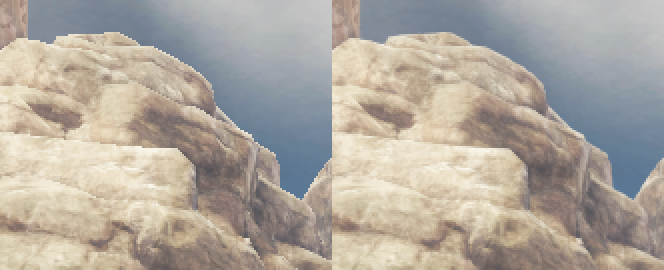

acces violation when loading a FBX model with no content.
in Leadwerks Engine Bug Reports
Posted
I changed the loader so that if the file contains no objects it will return NULL when Model::Load() is called.