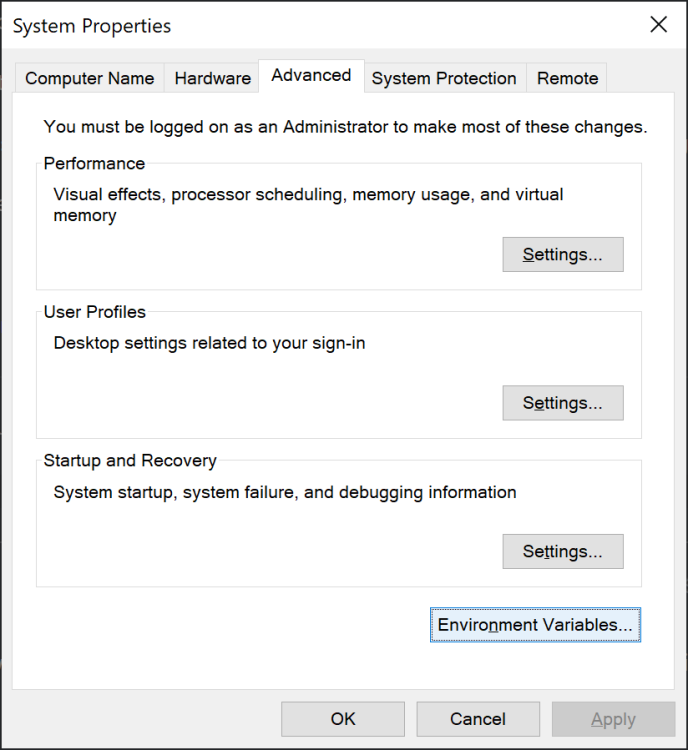-
Posts
23,262 -
Joined
-
Last visited
Content Type
Blogs
Forums
Store
Gallery
Videos
Everything posted by Josh
-
0.9.6 Shader families now include a "meshlayer" value to specify the vertex shader to be used. Previously I was using a single shader for everything, the system is now supports all the various shader families. Shader families will no longer use a separate "shadow" group, but instead "depthPass" will always be used, for both the forward Z pass and for shadow renders. Imposters now have their own shader family, and it works with mesh layers. Some additional work is needed on lighting, but it's working well. Mesh layers will now skip rendering of shadows, for meshes that have a material with shadows disabled. Fixed compile errors in imposter shaders.
-
Use TEXTUREFILTER_NEAREST for the filtering argument when you create the texture. Otherwise, if your texcoords aren't 100% perfect it will blur the text.
-
-
I am not sure if that message means that LoadPackage. It seems far more likely the integrated graphics are causing a problem after the package is loaded.
-
Yes, this is a feature. Is this bad?
-
-
That's normal. Two entities in a joint should not collide with one another. Most joints have constraints you can set to control their range of motion.
-
0.9.6 Mesh layers that use per-vertex alignment now automatically use the terrain normal. Null post-process effects no longer cause fatal error in editor.
-
I am using the dCustomPlane class. I think the UpVector joint only controls rotation, so it's basically a more limited version of the kinematic joint.
-
I don't think it does. I am looking in dCustomHinge.h and I don't see any method to set the pin once it is created.
-
Wouldn't you want to just rotate the parent?
-
There was a missing post-processing effect needed for this. It has been added.
-
0.9.6 Added the missing post-processing effects which are used for imposter generation.
-
-
0.9.6 Added "Reset Transform" menu item in model editor tools menu. First implementation of imposters is ready. See Tools >Generate Imposter in model editor window. Note that foliage and imposters do not work together...yet.
-
-
0.9.6 Full update with all recent fixes.
-
I notice that FirstPersonControls::Start() is being called five times. If I put this code in the update function, I can see there are two copies of the object being updated each frame: void FirstPersonControls::Update() { Print(uint64_t(this)); 1681950787280 1681952725632 1681950787280 1681952725632 1681950787280 1681952725632 1681950787280 Let me figure out why...
-
In my tests the problem is resolved. New build will go up later today with the fix.