Properties and the editor interface
The properties editor in Leadwerks3D is a live dialog. Your changes are shown instantly in the editor. If multiple objects are selected and their properties do not have the same values, the property interface will show an "indeterminate" state until the value is changed:
When an indeterminate value is changed, the new value is applied to all selected objects. Since they now have a matching value, it is now shown in the dialog. You can use this to move objects along a single axis, without making their other axis positions match:
The program console now displays loading and deleting of assets in blue and purple, so you can easily see every file the engine loads. The interface is extremely customizable; every element can be moved around or popped off into its own window:
Did I mention extreme UI flexibility?:
-
 1
1



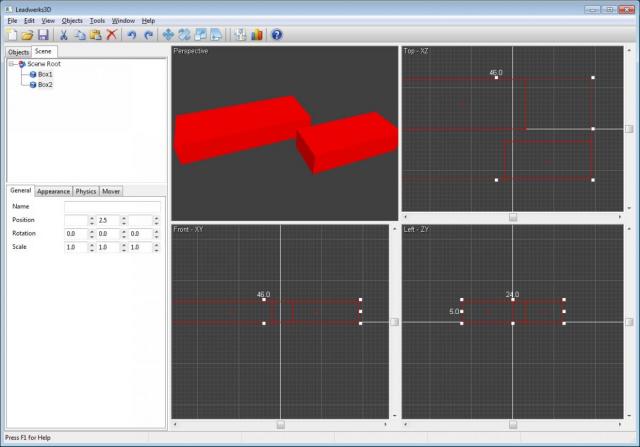
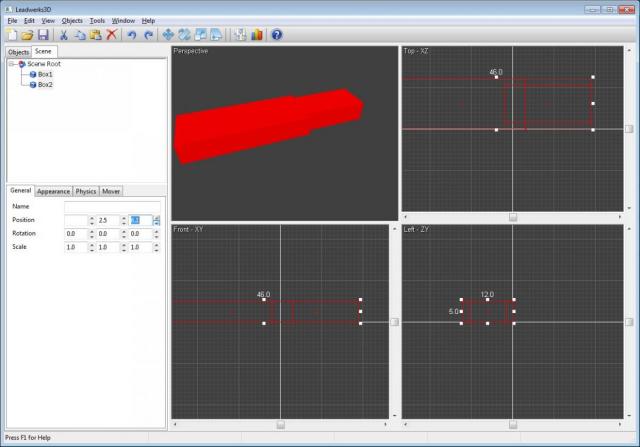
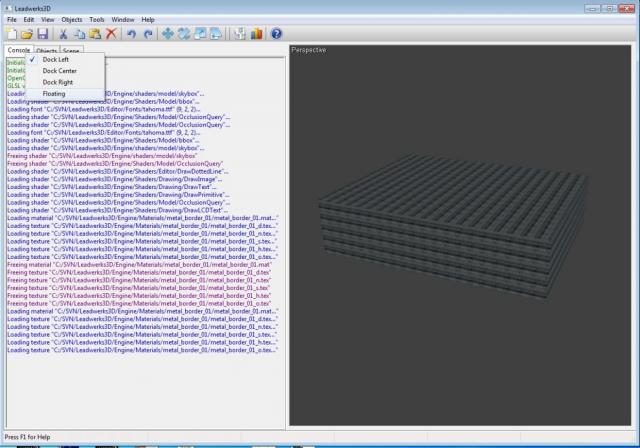
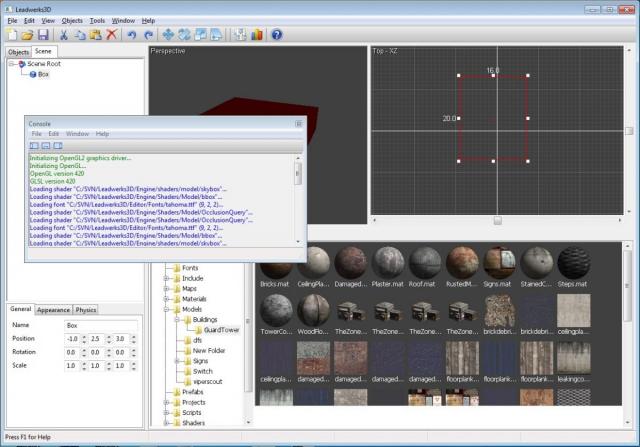

9 Comments
Recommended Comments