Blender - Animating Tutorial (And how to Bake an IK rig)
Introduction
Some folks here in the forum asked for help on more advanced Blender topics, like baking animations from an IK rig. I'm here to spread my knowledge, since i also learned from other people on the internet. I'll be using Blender 3.6, without add-ons.
1. Blender animation basics
I recommend starting out with a rigged model for the first time, but if you dont have one, here is a tutorial on how to make yours.
After you got your model, you have to make an armature, which will be the parent of the model, since it controls the model.
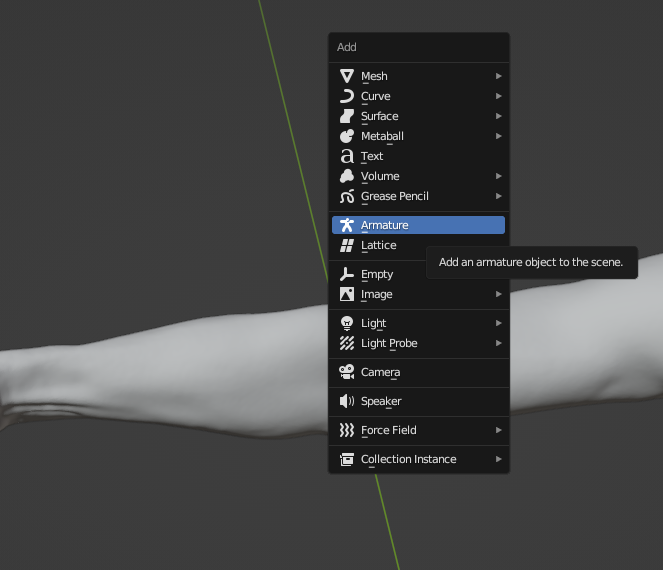
Set the Armature as "In front" so you can see it when you are rigging:
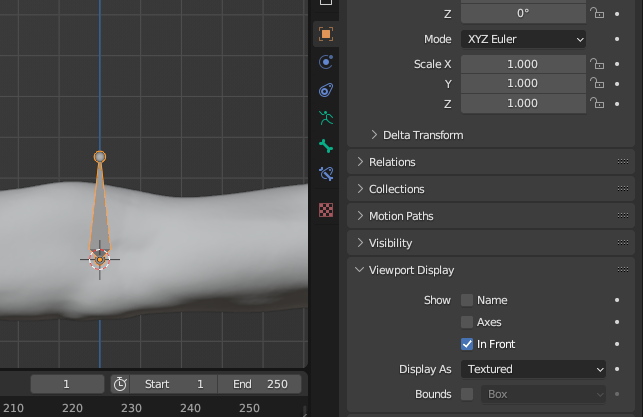
You then lay it out on the model in Edit mode, and while holding shift you click your model, then your armature, and hit Ctrl + P:
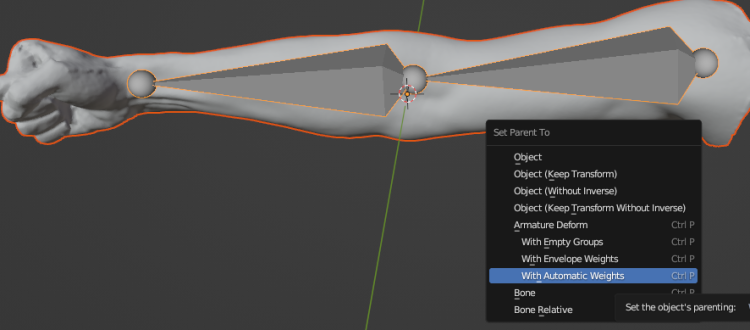
I'll set up the weighting with the automatic option: every bone has a weight, which determines their infulence over the parts of the mesh, for non-organic models, like a robot, you should do this by yourself, but i'm not going to show you that one, because its then gonna be a lot longer.
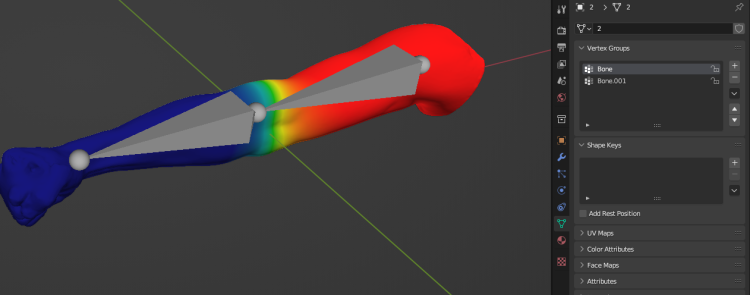
As you can see, the first bone influences the first part of the arm, red is high influence, blue is low.
Select the Armature and go into Pose mode. Drag up the Timeline from the bottom, and check the Auto keying button in the middle:
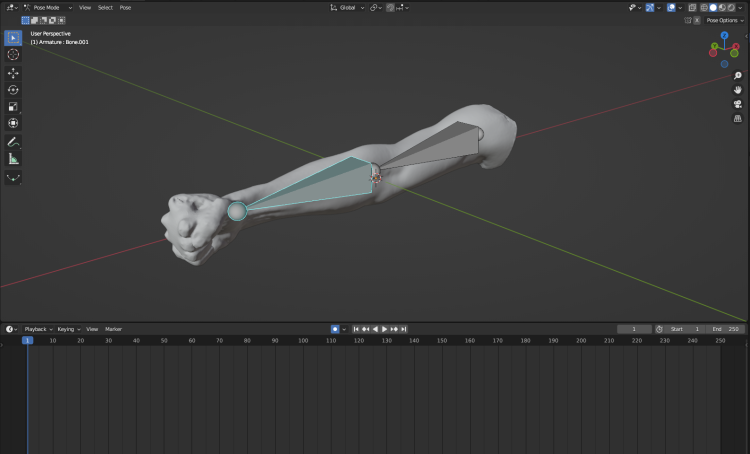
Now you can start animating, place keyframes by moving, rotating or scaling a bone. The place between 2 keyframes will interpolate between the 2 keyframes position, rotation, size.
If you want to lock a bones axis, like the elbow here, you can do that with Constrains:
Now it cant rotate to the sides, like a normal elbow.
If you want to have multiple animations for an Armature, you can set them in the Dope Sheet Editor > Action Editor:
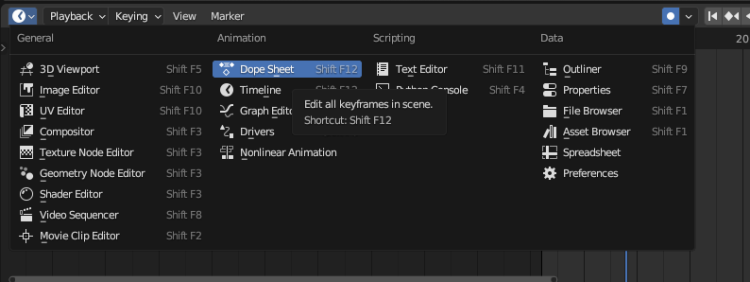
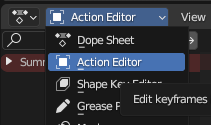
Add a new animation in the Action editor here, at the New action button:
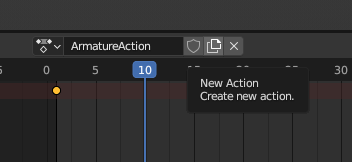
Now you can animate onto that (it might copy the previous animation, you select all keyframes and delete them)
And thats basically how you animate in blender, there are better tutorials online, i'm mostly doing this for my friend, @reepblue
2. Setting up IK hands with additional models - Baking IK animations
If you did not know how to set up an IK (short for Inverse Kinematics) rig in Blender, which is useful is useful for viewmodels (i used it to stick a hand to a gun, so if i animated the gun, the hands just followed it).
Add an IK Constraint to a bone in Pose Mode
Set the chain lenght for how much parent bones you want to influence with the IK. If you want to stick the hands to the model, its a bit tricky, you have to assign an "Empty" object to the model, where you want the hand to be:
Then you attach it to the model with the Child constraint, it will keep its transforms relative to the model you attached it to (you might have to readjust the Empty's position) i assigned the empty to the gun bone, but you can do it to just an animated model:
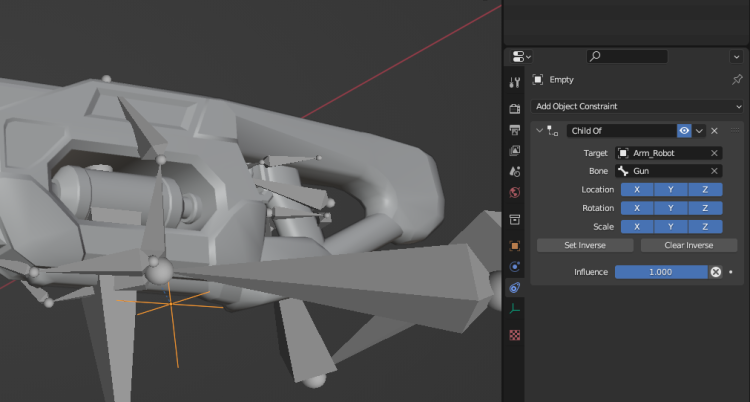
Now i just set the palm bone of the hand to target the Empty:
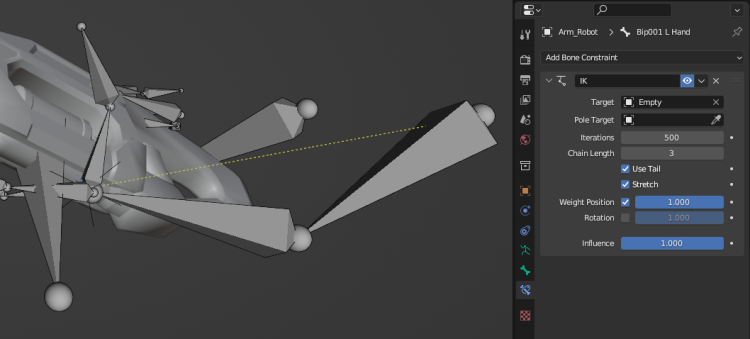
Now you can move around and rotate the model, but of course you will have to animate the fingers. After capturing the keyframes for the model its time to bake. Select all your bones you applyed IK animations to, and head over to Pose > Animation > Bake Action on the menu bar in Pose Mode.

You might have to change things around, you can also bake if you animated with Curves, but almost all of the time Visual Keying and Overwrite Current Action should be checked. Keep in mind that we animated bones, so choose Pose as Bake Data (its Pose by default if you are baking bones {bruh if someone read this 100 years ago what would he think}).
And thats it. If i'm a good teacher you just baked your IK animations.
-
 7
7


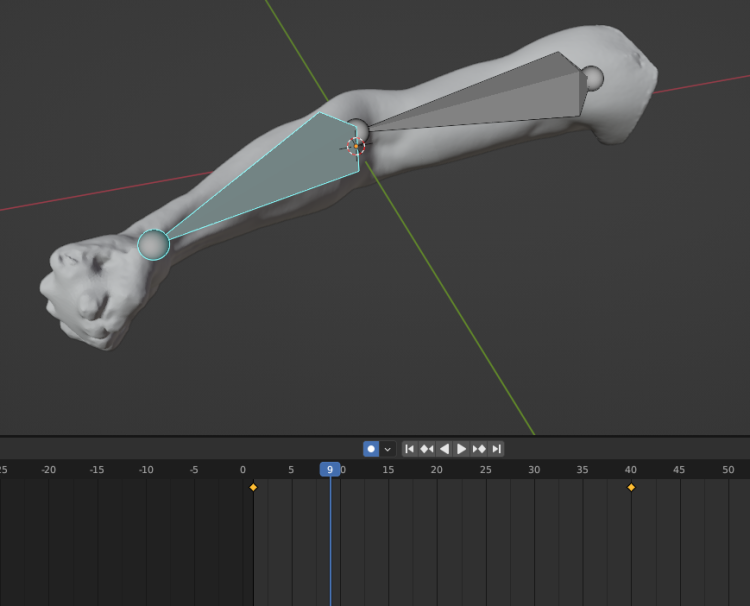

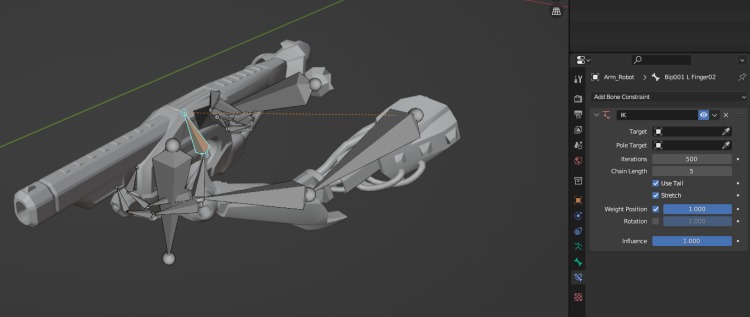
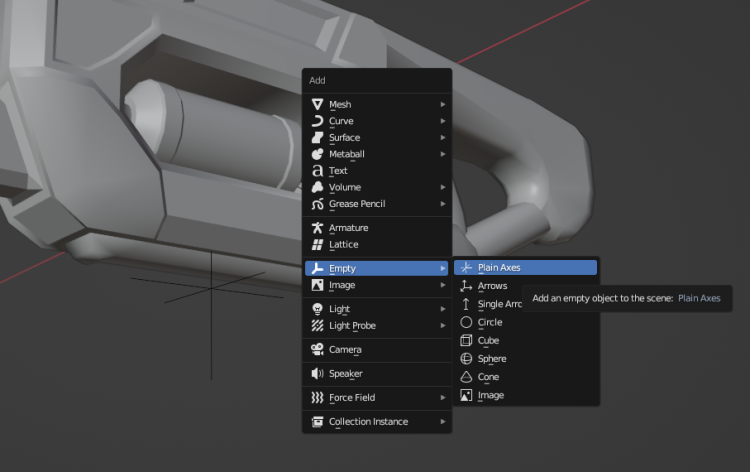

0 Comments
Recommended Comments
There are no comments to display.