-
Posts
854 -
Joined
-
Last visited
Content Type
Blogs
Forums
Store
Gallery
Videos
Posts posted by klepto2
-
-
Last time I tried (with my own 2.28 header) i had have to recompile the assembly. Also this is no easy task for those using the express version (which only can compile to Any CPU, X86 if you hack the project file).
I have to say that i have not tried it with this header and was just assuming it from my experience with the particle editor posted which doesn't work on my x64 machines.
Sorry if i have misintepret the for me well known error message

-
I would like to try the headers, but I can't use them.
I don't know which OS you use but from the error i get i believe you use a 32 bit operating system.
As I'm using a 64bit system i'm not able to use the precompiled dll. You may need to compile the dll in native x86 mode due the 32bit engine.dll instead of
"Any CPU".
-
After having a long break from coding private stuff i have worked today on small app that creates palettes from a source image
and converts a given image to use this palette as a base. This is the current result:
The palette: (taken from the weapon image in the first post)

And the result of the convertation:

-
TylerH, getting access to your source would be great.
Evayr: Unfortunatly this version doesn't support animations. I have a version where animations are exported correctly,
but the bone orientation is wrong. I haven't worked out how to fix it, also Josh mentioned that this may be a bug within the
GMFSDK. Maybe with the source of TylerH I will be able to solve the problem.
-
I don't own the wizard model but there are different thinks you need to check:
1. http://forum.leadwerks.com/viewtopic.php?f=7&t=4393
It may be that the fbx format used by the wizard is not compatible with the fbx2gmf tool. Use the tool posted in the
above thread to fix it.
2. resave the dds files provided with the model with a dds tool.
3. check if you use _skin shaders in your material.
-
thx for the report. I will release an update without threaded converting (better with a threading on/off option) as
I believe this may be the main reason for the bugs you guys may have.
-
Once the source is complete I'll post it, although a DLL can be used with any .NET language and is easier to integrate.
If you don't obfuscate your code, this DLL gets distributed with your executable, and is just like giving away headers + engine.dll, which are the core of Leadwerks.
Keep in mind, that you can do this anyway.
Every mid skilled programmer should be able to analyse the engine.dll and write a header themself because the original
dll is not obfuscated. dotfuscating is only useful if you have written complete own code and want to make reengineering
more difficult. Keep also in mind that dotfuscated assemblies are much harder to debug.
-
hmm, curious.
I'm having trouble uploading images and files now.
File should work now.
thx
-
File Name: Milkshape GMF Export plugin
File Submitter: klepto2
File Submitted: 29 Nov 2009
File Updated: 29 Nov 2009
File Category: Tools and Utilities
A small GMF Export plugin for static meshes.
It auto collapses surfaces with identical materials into one surface and
it autogenerates standard materials if wanted.
Installation:
Copy both files of the package in your Milkshape root folder and
restart Milkshape.
-
 1
1
-
-

File Name: Batch Texture Converter
File Submitter: klepto2
File Submitted: 29 Nov 2009
File Updated: 29 Nov 2009
File Category: Tools and Utilities
Features:
-multithreaded converting
-converts the following imageformats to dds :
-
Windows or OS/2 Bitmap (*.bmp):bmp;
Windows Icon (*.ico):ico;
JPEG - JFIF Compliant (*.jpg):jpg,jif,jpeg,jpe;
JPEG Network Graphics (*.jng):jng;
C64 Koala Graphics (*.koa):koa;
IFF Interleaved Bitmap (*.iff):iff,lbm;
Multiple Network Graphics (*.mng):mng;
Portable Bitmap (ASCII) (*.pbm):pbm;
Portable Bitmap (RAW) (*.pbm):pbm;Kodak PhotoCD (*.pcd):pcd;
Zsoft Paintbrush (*.pcx):pcx;
Portable Greymap (ASCII) (*.pgm):pgm;
Portable Greymap (RAW) (*.pgm):pgm;
Portable Network Graphics (*.png):png;
Portable Pixelmap (ASCII) (*.ppm):ppm;
Portable Pixelmap (RAW) (*.ppm):ppm;
Sun Raster Image (*.ras):ras;
Truevision Targa (*.tga):tga,targa;
Tagged Image File Format (*.tif):tif,tiff;
Wireless Bitmap (*.wap):wap,wbmp,wbm;
Adobe Photoshop (*.psd):psd;
Dr. Halo (*.cut):cut;
X11 Bitmap Format (*.xbm):xbm;
X11 Pixmap Format (*.xpm):xpm;
DirectX Surface (*.dds):dds;
Graphics Interchange Format (*.gif):gif;
High Dynamic Range Image (*.hdr):hdr;
Raw fax format CCITT G.3 (*.g3):g3;
SGI Image Format (*.sgi):sgi;
ILM OpenEXR (*.exr):exr;
JPEG-2000 codestream (*.j2k):j2k,j2c;
JPEG-2000 File Format (*.jp2):jp2;
-
-
My first post, too.
Very nice idea and a good move I believe.
-
 1
1
-




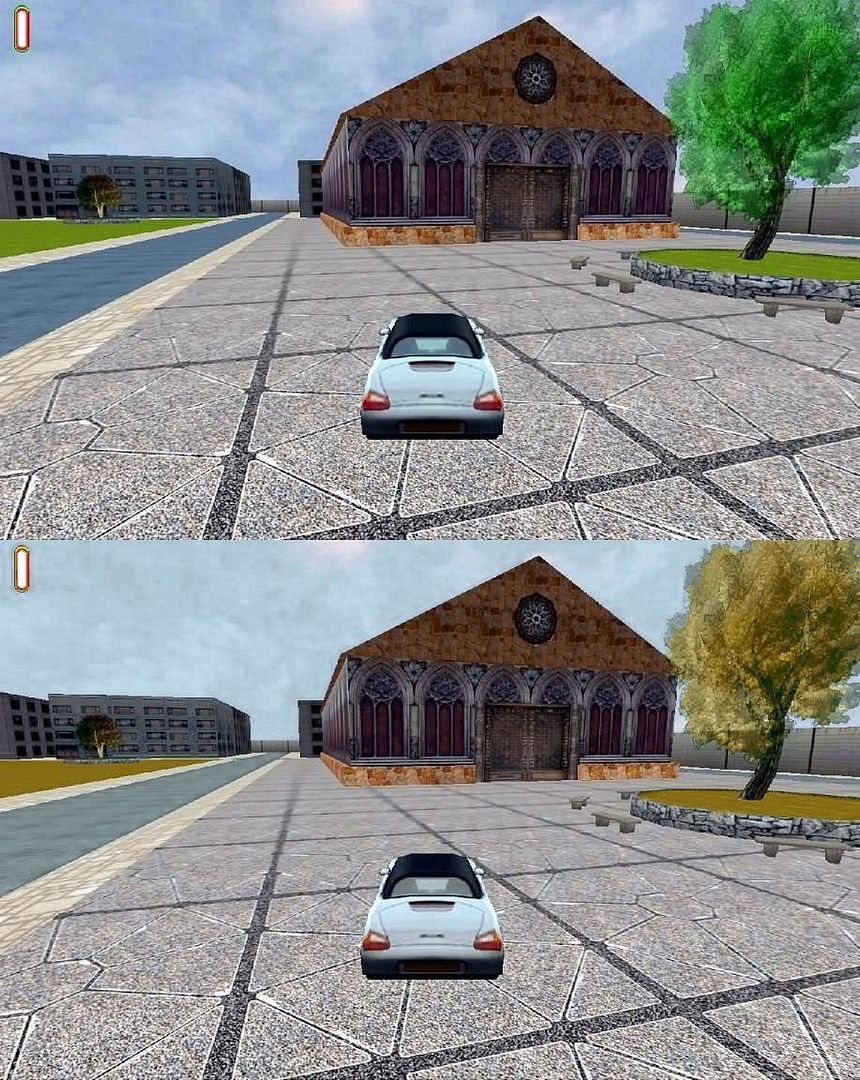


Realtime Emitter Editor
in Showcase
Posted
For solving the x64 problem: You need to set the target platform to x86 instead of "Any CPU" and it should work.