-
Posts
4,937 -
Joined
-
Last visited
Content Type
Blogs
Forums
Store
Gallery
Videos
Posts posted by gamecreator
-
-
Alright! Finally getting up and running on the netwerks front. Josh was kind enough to update the SDK to include the DLL. I can now get it running but it crashes on TerminateNetwerks(), after user presses ESC. If I comment out that line, the program exits properly.
At this point my program is super simple.
#include "engine.h" #include "netwerks.h" int main() { if(!Initialize()) return 1; InitializeNetwerks(); RegisterAbstractPath("D:/Programming/Leadwerks Engine SDK"); // Set graphics mode Graphics(320,40); // Create framework object and set it to a global object so other scripts can access it TFramework fw = CreateFramework(); // Set Lua framework object SetGlobalObject("fw",fw); // Set Lua framework variable BP lua=GetLuaState(); lua_pushobject(lua,fw); lua_setglobal(lua,"fw"); lua_pop(lua,1); // Get framework main camera TCamera camera = GetLayerCamera(GetFrameworkLayer(0)); PositionEntity(camera,Vec3(20,60,-50)); RotateEntity(camera,Vec3(45,0,0)); TLight light=CreateDirectionalLight(); RotateEntity(light,Vec3(45,45,45)); THost host; host = CreateHost(0,80,2); SetStats(0); while(!KeyHit(KEY_ESCAPE)) { UpdateFramework(); RenderFramework(); DrawText(0,0,"Host Keys: "); DrawText(0,20,"Peer Keys: "); Flip(0); } exitapp: TerminateNetwerks(); // Crashes here if this line isn't commented out return Terminate(); }I removed the error checking to make things as easy as possible.
Any ideas why it would crash?
-
Good thought. I haven't updated in a bit though so I think I actually have 2.30 (at work now so I can't check) so it seems it hasn't been included in some time. That's actually what I was trying to PM Josh about (see Recent Status Updates on main Forum Page). Darn. enet is undocumented. RakNet is a bit complicated for me. Leadwerks networking is undocumented and kind of half broken. Bleh.
Thank you for everyone's help though. It truly is appreciated more than you know.

-
Thank you. Added it. Still crashed. But now the console says that netwerks.dll failed to load. I tried to find the dll but it doesn't seem to come with the program. Very odd.
On a side note, for those like Lumooja who seem to be familiar with this: how did you learn? Is there a resource outside of the wiki and related documentation that I'm missing? Nothing mentions functions like InitializeNetwerks() and TerminateNetwerks() that I could find, for example.
-
I added netwerks.cpp and it compiled then crashed but thank you both! That's one step forward.

(I was under the impression, by the way, that including netwerks.h would cover this but it seems I was wrong.)
-
It seems this comes up from time to time but does anyone have a basic network example they could share? I'm stumped right from the start. All I'm trying to do is send integers back and forth from host to client and reverse.
Even putting this in
THost host; host = CreateHost(0,80,2);
results in:
error LNK2019: unresolved external symbol "unsigned char * __cdecl CreateHost(int,int,int)" (?CreateHost@@YAPAEHHH@Z) referenced in function _main
What does that mean? Any help would be really appreciated!
-
Yeah, imagine what it'll be like in another 20 years. "How did anyone ever fit a video on one of those silly terabyte drives?"
-
Also, grammer.
Incomplete sentence and spelling mistake.

-
This guy is a genius. Here are his other projects, including a sound effects generator and a music program, all free.
-
I've never used scripts but it seems to me that if you can have 90 Update functions, you might as well run all of them independently.
-
I would also still love to see a simple tutorial showing the basics of networking. I don't need lobbies or patching or chat or anything "higher level" - just reliable transfer of simple data (integers or I guess packets) between two computers.
I've looked at RakNet and frankly, it seems more complex than what I need. A lot to learn for "little" need.
-
Thought I'd share the news that indiePub Games is hosting a contest with $100,000 and a publishing deal on the line, in addition to other prizes. The contest recently started and it ends July 31st. On quick scan of the rules, I didn't see anything very restricting. It seems that as long as it's an entertaining game, you're good.
-
Perfect for what sinister plot of yours?
-
I live in Hawthorne.
-
Dune II
Monkey Island 3
Star Control 2
Starcraft
Super Mario 64
(in alphabetical order)
-
Logos are critical... for big companies. Does anyone not know what the nike symbol is? Can anyone not name the colors of Coca Cola or Pepsi? Logos are among the first impressions people get. It's the handshake of the advertising world.
That said, though I grew fond of the gears, I can see this one working. And it's unavoidable for a logo, which should be simple (so it's easy to remember, among other things) to be similar to other logos, which are also simple. Most of the best logos are based off of basic shapes like boxes or circles. The current Leadwerks logo is the simplest you can get but at the same time shows and hints at depth and detail.
-
-
Not surprisingly, someone did create it (though not with Leadwerks)
-
This should be SUPER easy with Leadwerks, except perhaps for the line detection.

Get to work!

From xkcd.
-
If this article is correct, GIMP's been doing this for years
http://o3.tumblr.com/post/470608946/photoshops-caf-content-aware-fill-unbelievable
-
Yeah, choosing your own assets would be the ideal way to go, with discounts for buying in quantity. The next best option is offering both smaller packs and larger packs (all trees, all forest items, etc.).
-
Seems the majority of the people's resolutions are higher than 1024x768 (source) but 20% at 1024x768 is still a large number.
-
Problem fixed. Thank you very much Alex! Truly appreciated!

-
I've narrowed it down to a single mesh which was causing the problems: the boots. I've attached the max file to this post, as well as a screenshot of the settings I used to export. The specific error is: "There was an error during export objects!" If I delete the boots and try to export the rest of the stuff in the scene, it exports fine (though it takes a while to do so). The gloves I had on the character were also open meshes but those exported without problems (using the same settings). Any ideas why this doesn't export?
-
There are some requirements for exporting models.
First, I love the exporter! It's been super useful ever since I found it. But do you have a list somewhere of the requirements you just mentioned? Last night I got an error trying to export a model. There are only three causes I can think of immediately:
1. The models were about 20,000 triangles total
2. I had open meshes (uncapped), like gloves
3. The models were mapped before but I removed the textures (they were pointing to images which were no longer there)
I wasn't doing or exporting any animation/bones/skinning.
Also, a related topic: on larger meshes the script takes quite a while to finish. The attempt above, for example, took maybe a minute or two and then finally gave me an error. It's done the same for items it successfully exported. Is there a way to make it faster?
Thanks again. Whether or not you can answer, I'll do some more testing to see what the problem may be, like trying to export just the uncapped gloves) or putting proper textures on the meshes.



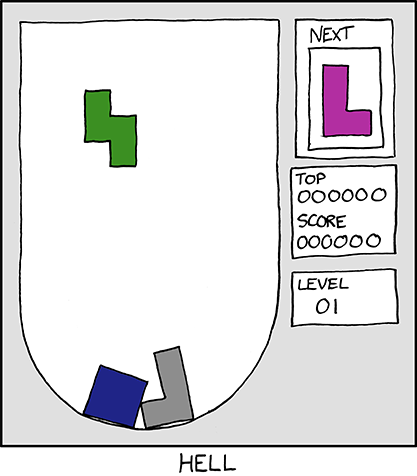

Network Example?
in Programming
Posted
Thank you Lumooja! Appreciated as always. Small steps forward...