-
Posts
720 -
Joined
-
Last visited
Content Type
Blogs
Forums
Store
Gallery
Videos
Posts posted by aiaf
-
-
Just backup your project to another folder when in good state.
Or git/svn, there are integrated in windows on right click menu:
Learning a version control system if good for you anyway, script kiddie will probably become programmer one day

-
Hello
Wanted to replace the mouse cursor with something else, so i draw a * character.
When i look around with the camera the * character it wobbles around, leaving some drawing marks.
I need the crosshair to stay put at the center of screen and move smoothly,
any ideea how to solve this ?
if(!console->isMainMenuMode()) {
context->SetBlendMode(Blend::Alpha);
context->DrawText("*", player->currentMousePosition.x, player->currentMousePosition.y);
context->SetBlendMode(Blend::Solid);
}
Camera is setup as below:
camera->Move(camMovement);
currentMousePosition = window->GetMousePosition();
mouseDifference.x = currentMousePosition.x - centerMouse.x;
mouseDifference.y = currentMousePosition.y - centerMouse.y;
camRotation.x += mouseDifference.y / mouseSensitivity;
camRotation.y += mouseDifference.x / mouseSensitivity;
camera->SetRotation(camRotation);
window->SetMousePosition(centerMouse.x, centerMouse.y)
-
Hello,
I wanted to build my project on windows also, so i installed the latest visual studio community 2015 ( i think is visual studio version 14).
It compiles just fine but at the linking stage i got this kind of erros:
2>Leadwerks.lib(Leadwerks.obj) : error LNK2038: mismatch detected for '_MSC_VER': value '1800' doesn't match value '1900' in main.obj
2>Leadwerks.lib(String.obj) : error LNK2038: mismatch detected for '_MSC_VER': value '1800' doesn't match value '1900' in main.obj
2>Leadwerks.lib(FileSystem.obj) : error LNK2038: mismatch detected for '_MSC_VER': value '1800' doesn't match value '1900' in main.obj
Seems to not be compatible with the static lib from Leadwerks.
Any way to fix this ? besides me installing some older version of visual studio
Maybe a static lib version built for visual studio 14
Thanks
-
Just started with Leadwerks.Heres a way to build a project with cmake on linux.
Start from an existing project (lets call it Proj):
Copy
~/.steam/steamapps/common/Leadwerks
into Source/Libs.
Now you have Proj/Source/Libs/Leadwerks (this directory contains all the header files and static libs needed).
Can use this Libs dir to add any other external libs you need.
Here is the CMakeLists.txt:
Copy to the root of the project.
cmake . and make
Will work on windows also with some modifications.
~/Documents/Leadwerks/Projects/test/Projects/Linux/Proj check the codeblocks project (Proj.cbp, Proj.depend) if you need to add more to the CMakeLists.txt.
Hope this helps.
-
Start from an existing project (lets call it Proj):
Copy
~/.steam/steamapps/common/Leadwerks
into Source/Libs.
Now you have Proj/Source/Libs/Leadwerks (this directory contains all the header files and static libs needed).
Can use this Libs dir to add any other external libs you need.
Here is the CMakeLists.txt:
Copy to the root of the project.
cmake . and make
Will work on windows also with some modifications.
~/Documents/Leadwerks/Projects/test/Projects/Linux/Proj check the codeblocks project (Proj.cbp, Proj.depend) if you need to add more to the CMakeLists.txt
Hope this helps.


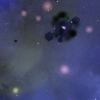
using a timer
in Programming
Posted
Hello,
Im trying to execute some code(in App Loop()) that updates my game objects every 5 seconds.
I tried implementing a timer using functions from Time api, but i wasnt very succesfull.
If someone have some code like this that works ill be happy to see.
So i went on and used Leadwerks thread:
Mutex *mutex = NULL;
long Updater::tick = 0;
Object* UpdateTick(Object* object)
{
while(1)
{
mutex->Lock();
Updater::tick++;
System::Print("tick: " + String(Updater::tick));
mutex->Unlock();
Leadwerks::Time::Delay(5000);
}
return NULL;
}
Updater::Updater(std::vector<Unit *> *units) {
this->units = units;
mutex = Mutex::Create();
thread = Thread::Create(UpdateTick);
}
Is it possible to pass an custom object to the Thread EntryPoint ?
static Thread* Create(Object* EntryPoint(Object* o), Object* o=NULL)
Something like Thread::Create(UpdateTick, myObjectHere).
I think im missing something, maybe is another way of dooing this.
Thanks