
Paul
-
Posts
83 -
Joined
-
Last visited
Content Type
Blogs
Forums
Store
Gallery
Videos
Posts posted by Paul
-
-
Never mind turns out PureBasic doesn't use them. I forgot to prefix the #.I have uploaded the new header generator.
I did not prefix the constants with LE like Josh suggested because i'm not sure you want it.
If Purebasic #KEY_ESCAPE already exists then the value is probably also 27 so we could perhaps just comment it out ?
Which version of the manual you have? 4.40 returns them fine.Unlike C++ header and Pascal Header i don't generate "function wrappers" in purebasic because i don't know how to. From what i have read in the manual Purebasic cannot return a structure as the result of a function, so this was a showstopper for me.
Sorry? A procedure is PureBasic's version of a function.Anyway, functions are not so interresting (except if you want to traduce easily C++ code that uses them) because procedure performance is better.With a procedure returning 1 result, you can use your variable n times after. But with a function you could be tempted to test n times the result of the function wich is slower. And even if you affect the function to a variable, you are still slower because the function creates a temporary variable to transmit the result while a procedure can do it directly.
-
Another thing PureBasic doesn't have a line continuation symbol, so things like the multi-line arguments of Vec6, Vec9 and Vec16 have to be all on one line.
-
Basically to get it working I've added these macros and functions.
To make Initialize and Terminate consistent with the rest of the Leadwerks functions they are too prefixed with Le.
Procedure lePrint(string.s) Static con=#False If con=#False con=OpenConsole() EndIf If con PrintN(string) EndIf EndProcedure Procedure ExitFunc(lib.i,f.s) lePrint("ERROR: unable to find DLL function: "+f) CloseLibrary(lib) lePrint("PRESS ENTER TO EXIT.") Input() EndProcedure Global le_lib.i=#Null Macro DoubleQuote " EndMacro Macro _leInitFunc(a) Global Le#a#.LE#a=GetFunction(le_lib,DoubleQuote#a#DoubleQuote) If Le#a=#Null ExitFunc(le_lib,DoubleQuote#a#DoubleQuote) ProcedureReturn 0 EndIf EndMacro Macro _leInitAllFuncs() _leInitFunc(RegisterAbstractPath); _leInitFunc(AbstractPath); _leInitFunc(Graphics); ... and so on... EndMacro Macro _leInitialize(le_dll) le_lib=OpenLibrary(#PB_Any,le_dll) If le_lib _leInitAllFuncs() Else lePrint(le_dll+" can't be loaded.") EndIf EndMacro Procedure.l LeInitialize(allowenginedebug.l=1) Protected dllfilename.s If allowenginedebug=1 CompilerIf #PB_Compiler_Debugger=1 dllfilename="engine.debug.dll" CompilerElse dllfilename="engine.dll" CompilerEndIf Else If allowenginedebug=2 dllfilename="engine.debug.dll" Else dllfilename="engine.dll" EndIf EndIf _leInitialize(dllfilename) ProcedureReturn (#Null<>le_lib) EndProcedure Procedure LeTerminate() LeEndRender() CloseLibrary(le_lib) le_lib=#Null EndProcedureIf you do want the commands with their original names (no Le in front). I've made a list of macros that follow like this:
Macro RegisterAbstractPath : LeRegisterAbstractPath : EndMacro Macro AbstractPath : LeAbstractPath : EndMacro Macro Graphics : LeGraphics : EndMacro ...
However the must appear after the LeInitialize() function.
-
But everything Framework does can be done manually right?
-
Ok, I've done abit of work on the generated header. It works like the c header using macros to load the functions, a better way would be making a proper PureBasic lib (which I wont attempt just yet).
I have managed to get a simpe example working
If Initialize() SetAppTitle("Hello World (window title)") Graphics(640,480) CreateWorld() Repeat DrawText("Hello World!",32,32) UpdateWorld() Flip() Until keyHit(27) Or AppTerminate() Terminate() EndIfHowever I've had to use alot of macro trickery to replace some of PureBasic's own commands as there seems to be no way to exclude libraries.
Also some constants are ignored by PureBasic because they conflict with its own of the same name, thats why I'm using 27 instead of #KEY_ESCAPE.
-
Do any headers exist for PureBasic? If not I could try to make some if any one is interested.
-
Does LoadScene process the vegetation or is setting up Framework required?
-
Thanks. It worked after afew tries, does the editor read from a cache or something? It didn't seem to notice the shader file at first.
-
Is there a way to make vegetation layers via code?
For example terrain can be created and modified with the terrain commands, do any vegetation commands exist? I could only find SetVegetationShadowMode().
-
Some of the tree and grass vegetation from the European Nature pack has black polygons

-
'=' assigns the variable a value.In C++ it's '();' to call a function, and '=;' to define a variable. Sure, they are a bit shorter, but someone who has never programmed would not know what they mean.
If they choose this preprocessor mess to program in they should never be allowed to program.
-
'Call()' to call a function? 'Define()' to make a variable?
Who in their right mind would use this abomination?
-
Here's another version written in the Simple language (which I invented a few hours ago)
-
Just the smoothness and the darkish color looked out of place, then again I didn't have any post processing FX.Well how much "detail" with regard to "grass" would you see anyway at a distance?
-
How would I hide the edge of the terrain and the water plane from the player? When I add the water plane it gives the effect the terrain is surrounded by water when land would be more suitable, however I still need lakes.
-
I'm trying to go for a FPS with an open area kind of style, my biggest problem is with forest_grass which I think is from the textures pack. The terrain is 1024x1024 1m.Requires a balance "of sorts" to be struck and texture resoltuon and mipmap fading can help.
-
One problem is the scaling, too low and the texture looks unnaturally smooth in the distance, too high and its pixelated at close range.
-
Is this being shown in the leadwerks engine? Did you get L3DT or Leadwerks editor to place the textures?
I usually make something in L3DT, export the heightmap to Leadwerks editor and use the terrain paint settings to automatically place the textures. I end up with some stripey or splotchy mess, and the textures don't blend in well together.
-
Can anyone suggest terrain editing software and textures?
Currently I'm using L3DT standard but having difficulty making the terrain how I want it.
I also need some suggestions on textures, I'm using the ones that came with the leadwerks engine and the texture pack but on my terrain they look an eyesore; I can't get my terrain to look natural like the ones in the Gallery.
-
Blitzmax doesn't actually use the dll, the modules contain the engine.
From what I understand the engine.dll was created in Blitzmax.
-
More than likely Debug mode is catching problem that is going unnoticed in Release mode.It works only in Release mode, in Debug mode I get also the error, and the camera entity is sometimes NULL and sometimes some lower value than the real camera value.
Seems rather like a bug in Visual Studio C++ to me, since how can something work in Release but not in Debug?
I'll try to find a hack which makes it work in Debug mode also.
-
Any links?No, I wish I was that talented but I've had to purchase/commission/acquire/modify all the models/assets I'm using. There is some nice stuff out there and some good free lance modellers around.
-
Nice. Did you do all the models too?

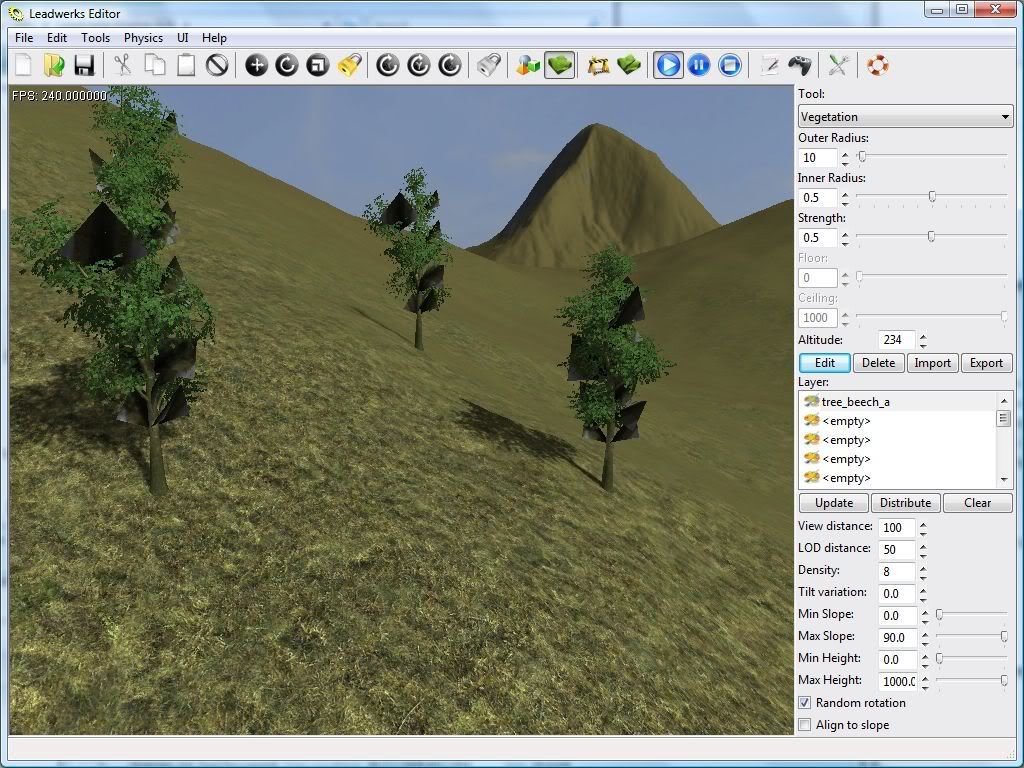
Any headers?
in Programming
Posted
True you can't return typed structures from procedures, but you can return the pointer though there is no type safety then.
I really have no intention myself of using Leadwerks with PureBasic, as you can see PureBasic is too limited when dealing with 3rd party libraries. I'm doing this if anyone else wants to use PureBasic, though there really doesn't appear to be much interest.