-
Posts
85 -
Joined
-
Last visited
Content Type
Blogs
Forums
Store
Gallery
Videos
Posts posted by blueapples
-
-
Yeah, C++ is fully functional. I haven't done a lot with it but you just open the sln file and hit build and it runs. You have complete control over the main application loop (with a basic provided source that I believe corresponds to the default EXE), and you can use the "app" oriented object pattern as well. You can still easily use lua with a customized C++ build as well, basically all the default does is load up the lua layer and trigger it at the right spots.
-
Two great tutorial videos for people who want to do custom FPS weapons:
The guy frames these as being about getting assets ready for Unity, but this should also work in Leadwerks.
The arms are made using the open source MakeHuman project, which also looks like an awesome way to make actual fully rigged characters.
-
Wow you weren't kidding they are very finicky... finally got something that sort of works though!
Obviously needs some work still, but thank you for the tips!
Another thing that helped a lot was to make a new map and just wire up the FPSPlayer to the weapon like you suggested. This loads a lot faster than my real map and made tweaking a lot easier.
One other thing that helped was to play with the scale value slowly until the model was at least visible, and rotate around the second rotation point by 30 or so degrees at a time to try to find the prefab. Then the rest was just trial and error.
I had also started working on a mod for FPSPlayer that would let you make adjustments in the game itself to try to "find" the prefab basically, maybe I'll finish that at some point.
-
 3
3
-
-
Hmm that did seem to work. I can drop it into the scene and it appears correctly. Having trouble with it not being visible when attached as a weapon model after pickup, but the export isn't blocking me now! http://www.leadwerks.com/werkspace/topic/14764-custom-fps-model-not-visible-after-pickup-how-to-debug/
-
Actually this one does sort of seem to work if I export as FBX: http://www.blendswap.com/blends/view/42830
I'm having trouble positioning it however. Created a new thread related to that.
-
I've created a custom fbx model and imported it, then set it up similar to an existing melee prefab.
This is wired up to a pickup object running PickupWeapon.lua, with it's VWep value set to the exported prefab of my custom model.
Here are the two prefabs on the scene for visual comparison:
These are the settings for the custom prefab root:
The original machete prefab had the second rotation value set to 180, but because my model appears to be 180 degree turned, I have it set to 0.
The issue I'm running into is that when the pickup triggers, it seems to work -- the weapon is available, pressing fire plays the sound attached to the prefab, etc. But the weapon isn't actually visible:
I have tried values between 1-100 for rotation and offset without luck.
How should I go about debugging this? I can't inspect the item while it's running so it's hard to know what is setup incorrectly.
-
Does this stop happening in run mode instead of debug? The frame rate in debug mode is consistently 1/4 of what I get in run mode. Lower frame rate may prevent the culling caluluation from reacting fast enough.
-
Shadmar's effects pack has an animated shader, at least I think that's where I got it.
-
I did find some that look pretty good but they won't export from blender due to an error... might have to keep looking.
-
Nice, that totally fixed it. Hopefully this will help out anyone else who downloads these from the Workshop, they are otherwise really good, well textured.
-
Hey Josh,
I downloaded the official Blender to Leadwerks exporter from github.
I am getting this error when trying to export this hands blend file to mld format:
read blend: C:\Users\isaac\Downloads\_Leadwerks\Models\42830_The_First_Person_Shooter_Hands\HandSwap.blend Traceback (most recent call last): File "C:\Program Files (x86)\Steam\steamapps\common\Blender\2.77\scripts\addons\io_scene_leadwerks\leadwerks\ui.py", line 101, in execute return LeadwerksExporter(**kwargs).export() File "C:\Program Files (x86)\Steam\steamapps\common\Blender\2.77\scripts\addons\io_scene_leadwerks\leadwerks\exporter.py", line 54, in export self.save_exportable(e, name) File "C:\Program Files (x86)\Steam\steamapps\common\Blender\2.77\scripts\addons\io_scene_leadwerks\leadwerks\exporter.py", line 80, in save_exportable cc.compile() File "C:\Program Files (x86)\Steam\steamapps\common\Blender\2.77\scripts\addons\io_scene_leadwerks\xml_tool\compiler.py", line 24, in compile self.compile_node(self.source) File "C:\Program Files (x86)\Steam\steamapps\common\Blender\2.77\scripts\addons\io_scene_leadwerks\xml_tool\compiler.py", line 39, in compile_node self.compile_node(s) File "C:\Program Files (x86)\Steam\steamapps\common\Blender\2.77\scripts\addons\io_scene_leadwerks\xml_tool\compiler.py", line 39, in compile_node self.compile_node(s) File "C:\Program Files (x86)\Steam\steamapps\common\Blender\2.77\scripts\addons\io_scene_leadwerks\xml_tool\compiler.py", line 39, in compile_node self.compile_node(s) File "C:\Program Files (x86)\Steam\steamapps\common\Blender\2.77\scripts\addons\io_scene_leadwerks\xml_tool\compiler.py", line 39, in compile_node self.compile_node(s) File "C:\Program Files (x86)\Steam\steamapps\common\Blender\2.77\scripts\addons\io_scene_leadwerks\xml_tool\compiler.py", line 39, in compile_node self.compile_node(s) File "C:\Program Files (x86)\Steam\steamapps\common\Blender\2.77\scripts\addons\io_scene_leadwerks\xml_tool\compiler.py", line 39, in compile_node self.compile_node(s) File "C:\Program Files (x86)\Steam\steamapps\common\Blender\2.77\scripts\addons\io_scene_leadwerks\xml_tool\compiler.py", line 39, in compile_node self.compile_node(s) File "C:\Program Files (x86)\Steam\steamapps\common\Blender\2.77\scripts\addons\io_scene_leadwerks\xml_tool\compiler.py", line 32, in compile_node compile(node) File "C:\Program Files (x86)\Steam\steamapps\common\Blender\2.77\scripts\addons\io_scene_leadwerks\xml_tool\compiler.py", line 123, in props_compiler self.writer.write_nt_str(p) File "C:\Program Files (x86)\Steam\steamapps\common\Blender\2.77\scripts\addons\io_scene_leadwerks\xml_tool\streams.py", line 96, in write_nt_str self.stream.write(bytes(val, encoding='ascii')) UnicodeEncodeError: 'ascii' codec can't encode character '\xc4' in position 6: ordinal not in range(128) location: <unknown location>:-1 location: <unknown location>:-1
-
Well the issue is more about the hands. I want to have matching hands that will not look significantly different, or different at all really, from those in the FPS Weapons package that I got on the workshop. I guess it goes back to wishing the source files were part of the Workshop packages, as this sort of means I can't really use any of those assets if I want a consistent look between them and anything custom I come up with.
Also, I'm just not very good at organic modeling... and it's been a long time since I animated anything. Animating the pole itself might not be too hard, but arm movement, ugh... it seems like a waste of time when it's been done so many times by people so much better at it. The fishing pole isn't fully custom either, just tweaked a bit from an asset I found on a blender website.
@Jen
Yeah I am using shadmar's effects package and daynight cycle, really neat stuff.
-
I have the Cottages package from the Workshop and try to add a Poly Mesh collider to Cottage 1 or Cottage 2. This appears to work fine:
But when I run the game, the outside walls have no collision. Reopening the MDL I find that it is clear they are lacking that part of the collision mesh somehow:
Is there any way I can fix this or is it just a bug?
-
Is the example file still available somewhere? I installed Vue Espirit and it does some neat stuff, but I'd really like to play with the source file used to generate the default skybox and tweak it a bit.
The file "C:\Program Files (x86)\Steam\steamapps\common\Leadwerks\Source Art\Skyboxes" and open the file "Cloudy Blue Skies.vue" doesn't seem to be in the install anymore.
-
Personally I would go with CSG. So far it has been awesome, allowing me to make a variety of geometry. My understanding is that CSG is much faster than rendering a model because they are much simpler shapes, but I suppose that will really depend on what you're making with it. It also seems to be the recommended way to construct maps, based on the fact that it's recommended in the tutorials (which are fantastic, I hadn't realized how powerful CSG was until I read through all of that).
As far as your project goes, a set of prefabs containing CSG brushes would be awesome for a modular building construction set -- so easy to customize, unlike models. I would buy it.
-
I am trying to customize a FPS weapon model and find that it's not quite as easy as I thought due to needing to edit the actual original "player weapon" model. In this example, I tried putting my custom "weapon" onto the vwep machete.pfb prefab. It almost works...
But as you can see, looks a bit odd with the original weapon sticking out as well. Otherwise, the animation works surprisingly well actually.
So I'm hoping someone out there has some similar fbx or blend files that I can use to create custom weapons. I'd also probably want to customize actual gun weapons but I'm working on the melee type for now.
-
-
Ah, yep. That did it.
-
This is pretty strange. When this collection of barrels are all close together, they appear to be casting a tree-like shadow. To the left of the barrels you can see a single one I moved out of the group, which has the correct shadow. It has to be about that far away to not render the strange tree shadow.
There is also a "shadow" line that intersects the entire scene at certain angles, visible in the lower-right. This is not cast by any visual object -- I have no idea where it comes from.
I am sending Josh a SVN account on our server to check out the project as this will be much faster than uploading a ZIP file. Hopefully this will be okay. The bug is in Revision 4.
-
Well this is weird, without making any changes, today the map file can be saved just fine.
I deleted the Crawler AI prefab from the scene and now the game runs fine. Seems like something wrong with that AI script maybe?
-
I'll give this a shot over lunch in a little bit, but this issue is occurring when run from the editor or when run from the Visual Studio solution. Prior to this (a day or two ago) I was able to run from VS fine. I also have made no changes to the VS project file (that I'm aware of, VS does do weird stuff sometimes I guess), nor to any C++ code.
I guess the bigger issue though is that it crashes the editor when I try to save the map file...
-
After adding a navmesh to a scene that contains a terrain, a few objects, and an AI actor, I am now always getting a crash when I try to save (crashes the editor) or run the project (crashes the game).
Josh, I'll PM you the project ZIP file.
Here is log output from running the game in Visual Studio:
'WorldSmith.debug.exe' (Win32): Loaded 'C:\Users\isaac\Documents\Leadwerks\Projects\WorldSmith\WorldSmith.debug.exe'. Symbols loaded. 'WorldSmith.debug.exe' (Win32): Loaded 'C:\Windows\SysWOW64\ntdll.dll'. Cannot find or open the PDB file. 'WorldSmith.debug.exe' (Win32): Loaded 'C:\Windows\SysWOW64\kernel32.dll'. Cannot find or open the PDB file. 'WorldSmith.debug.exe' (Win32): Loaded 'C:\Windows\SysWOW64\KernelBase.dll'. Cannot find or open the PDB file. 'WorldSmith.debug.exe' (Win32): Loaded 'C:\Windows\SysWOW64\user32.dll'. Cannot find or open the PDB file. 'WorldSmith.debug.exe' (Win32): Loaded 'C:\Windows\SysWOW64\gdi32.dll'. Cannot find or open the PDB file. 'WorldSmith.debug.exe' (Win32): Loaded 'C:\Windows\SysWOW64\shell32.dll'. Cannot find or open the PDB file. 'WorldSmith.debug.exe' (Win32): Loaded 'C:\Windows\SysWOW64\msvcrt.dll'. Cannot find or open the PDB file. 'WorldSmith.debug.exe' (Win32): Loaded 'C:\Windows\SysWOW64\cfgmgr32.dll'. Cannot find or open the PDB file. 'WorldSmith.debug.exe' (Win32): Loaded 'C:\Windows\SysWOW64\windows.storage.dll'. Cannot find or open the PDB file. 'WorldSmith.debug.exe' (Win32): Loaded 'C:\Windows\SysWOW64\combase.dll'. Cannot find or open the PDB file. 'WorldSmith.debug.exe' (Win32): Loaded 'C:\Windows\SysWOW64\rpcrt4.dll'. Cannot find or open the PDB file. 'WorldSmith.debug.exe' (Win32): Loaded 'C:\Windows\SysWOW64\sspicli.dll'. Cannot find or open the PDB file. 'WorldSmith.debug.exe' (Win32): Loaded 'C:\Windows\SysWOW64\cryptbase.dll'. Cannot find or open the PDB file. 'WorldSmith.debug.exe' (Win32): Loaded 'C:\Windows\SysWOW64\bcryptprimitives.dll'. Cannot find or open the PDB file. 'WorldSmith.debug.exe' (Win32): Loaded 'C:\Windows\SysWOW64\sechost.dll'. Cannot find or open the PDB file. 'WorldSmith.debug.exe' (Win32): Loaded 'C:\Windows\SysWOW64\advapi32.dll'. Cannot find or open the PDB file. 'WorldSmith.debug.exe' (Win32): Loaded 'C:\Windows\SysWOW64\shlwapi.dll'. Cannot find or open the PDB file. 'WorldSmith.debug.exe' (Win32): Loaded 'C:\Windows\SysWOW64\kernel.appcore.dll'. Cannot find or open the PDB file. 'WorldSmith.debug.exe' (Win32): Loaded 'C:\Windows\SysWOW64\SHCore.dll'. Cannot find or open the PDB file. 'WorldSmith.debug.exe' (Win32): Loaded 'C:\Windows\SysWOW64\powrprof.dll'. Cannot find or open the PDB file. 'WorldSmith.debug.exe' (Win32): Loaded 'C:\Windows\SysWOW64\profapi.dll'. Cannot find or open the PDB file. 'WorldSmith.debug.exe' (Win32): Loaded 'C:\Windows\SysWOW64\ws2_32.dll'. Cannot find or open the PDB file. 'WorldSmith.debug.exe' (Win32): Loaded 'C:\Windows\SysWOW64\psapi.dll'. Cannot find or open the PDB file. 'WorldSmith.debug.exe' (Win32): Loaded 'C:\Users\isaac\Documents\Leadwerks\Projects\WorldSmith\lua51.dll'. Module was built without symbols. 'WorldSmith.debug.exe' (Win32): Loaded 'C:\Users\isaac\Documents\Leadwerks\Projects\WorldSmith\steam_api.dll'. Cannot find or open the PDB file. 'WorldSmith.debug.exe' (Win32): Loaded 'C:\Windows\SysWOW64\winmm.dll'. Cannot find or open the PDB file. 'WorldSmith.debug.exe' (Win32): Loaded 'C:\Windows\SysWOW64\OpenAL32.dll'. Cannot find or open the PDB file. 'WorldSmith.debug.exe' (Win32): Loaded 'C:\Windows\SysWOW64\msvcr100.dll'. Cannot find or open the PDB file. 'WorldSmith.debug.exe' (Win32): Loaded 'C:\Windows\SysWOW64\opengl32.dll'. Cannot find or open the PDB file. 'WorldSmith.debug.exe' (Win32): Loaded 'C:\Windows\SysWOW64\winmmbase.dll'. Cannot find or open the PDB file. 'WorldSmith.debug.exe' (Win32): Loaded 'C:\Windows\SysWOW64\glu32.dll'. Cannot find or open the PDB file. 'WorldSmith.debug.exe' (Win32): Loaded 'C:\Windows\SysWOW64\ddraw.dll'. Cannot find or open the PDB file. 'WorldSmith.debug.exe' (Win32): Loaded 'C:\Windows\SysWOW64\dciman32.dll'. Cannot find or open the PDB file. 'WorldSmith.debug.exe' (Win32): Loaded 'C:\Windows\SysWOW64\imm32.dll'. Cannot find or open the PDB file. 'WorldSmith.debug.exe' (Win32): Loaded 'C:\PROGRA~2\Sophos\SOPHOS~1\SOPHOS~1.DLL'. Cannot find or open the PDB file. 'WorldSmith.debug.exe' (Win32): Loaded 'C:\Windows\SysWOW64\mswsock.dll'. Cannot find or open the PDB file. 'WorldSmith.debug.exe' (Win32): Loaded 'C:\Program Files (x86)\Steam\steamclient.dll'. Cannot find or open the PDB file. 'WorldSmith.debug.exe' (Win32): Loaded 'C:\Windows\SysWOW64\crypt32.dll'. Cannot find or open the PDB file. 'WorldSmith.debug.exe' (Win32): Loaded 'C:\Windows\SysWOW64\msasn1.dll'. Cannot find or open the PDB file. 'WorldSmith.debug.exe' (Win32): Loaded 'C:\Windows\SysWOW64\imagehlp.dll'. Cannot find or open the PDB file. 'WorldSmith.debug.exe' (Win32): Loaded 'C:\Windows\SysWOW64\ole32.dll'. Cannot find or open the PDB file. 'WorldSmith.debug.exe' (Win32): Loaded 'C:\Windows\SysWOW64\IPHLPAPI.DLL'. Cannot find or open the PDB file. 'WorldSmith.debug.exe' (Win32): Loaded 'C:\Windows\SysWOW64\version.dll'. Cannot find or open the PDB file. 'WorldSmith.debug.exe' (Win32): Loaded 'C:\Windows\SysWOW64\oleaut32.dll'. Cannot find or open the PDB file. 'WorldSmith.debug.exe' (Win32): Loaded 'C:\Windows\SysWOW64\setupapi.dll'. Cannot find or open the PDB file. 'WorldSmith.debug.exe' (Win32): Loaded 'C:\Program Files (x86)\Steam\tier0_s.dll'. Cannot find or open the PDB file. 'WorldSmith.debug.exe' (Win32): Loaded 'C:\Program Files (x86)\Steam\vstdlib_s.dll'. Cannot find or open the PDB file. 'WorldSmith.debug.exe' (Win32): Loaded 'C:\Windows\SysWOW64\secur32.dll'. Cannot find or open the PDB file. 'WorldSmith.debug.exe' (Win32): Loaded 'C:\Program Files (x86)\Steam\Steam.dll'. Cannot find or open the PDB file. 'WorldSmith.debug.exe' (Win32): Loaded 'C:\Program Files (x86)\Steam\Steam2.dll'. Cannot find or open the PDB file. First-chance exception at 0x7509DAE8 in WorldSmith.debug.exe: Microsoft C++ exception: common::CNamedArgsUndefinedNameException at memory location 0x010FEE6C. First-chance exception at 0x7509DAE8 in WorldSmith.debug.exe: Microsoft C++ exception: common::CNamedArgsUndefinedNameException at memory location 0x010FEE3C. The thread 0x2420 has exited with code 0 (0x0). 'WorldSmith.debug.exe' (Win32): Loaded 'C:\Windows\SysWOW64\dbghelp.dll'. Cannot find or open the PDB file. 'WorldSmith.debug.exe' (Win32): Loaded 'C:\Windows\SysWOW64\dbgcore.dll'. Cannot find or open the PDB file. 'WorldSmith.debug.exe' (Win32): Loaded 'C:\Program Files (x86)\Steam\CSERHelper.dll'. Cannot find or open the PDB file. The thread 0x1448 has exited with code 0 (0x0). 'WorldSmith.debug.exe' (Win32): Loaded 'C:\Program Files (x86)\Steam\GameOverlayRenderer.dll'. Cannot find or open the PDB file. 'WorldSmith.debug.exe' (Win32): Loaded 'C:\Windows\SysWOW64\uxtheme.dll'. Cannot find or open the PDB file. 'WorldSmith.debug.exe' (Win32): Loaded 'C:\Windows\SysWOW64\msctf.dll'. Cannot find or open the PDB file. 'WorldSmith.debug.exe' (Win32): Loaded 'C:\Users\isaac\AppData\Local\Temp\0Kraken71ChromaDevProps.dll'. Cannot find or open the PDB file. 'WorldSmith.debug.exe' (Win32): Loaded 'C:\Windows\SysWOW64\dwmapi.dll'. Cannot find or open the PDB file. 'WorldSmith.debug.exe' (Win32): Loaded 'C:\Windows\SysWOW64\clbcatq.dll'. Cannot find or open the PDB file. 'WorldSmith.debug.exe' (Win32): Loaded 'C:\Windows\SysWOW64\MMDevAPI.dll'. Cannot find or open the PDB file. 'WorldSmith.debug.exe' (Win32): Loaded 'C:\Windows\SysWOW64\devobj.dll'. Cannot find or open the PDB file. 'WorldSmith.debug.exe' (Win32): Loaded 'C:\Windows\SysWOW64\propsys.dll'. Cannot find or open the PDB file. 'WorldSmith.debug.exe' (Win32): Loaded 'C:\Windows\SysWOW64\AudioSes.dll'. Cannot find or open the PDB file. 'WorldSmith.debug.exe' (Win32): Loaded 'C:\Windows\SysWOW64\WinTypes.dll'. Cannot find or open the PDB file. Error 10 (object not found) in function enum EResult __thiscall SysAudioHook::CMMDeviceClient::EraseAudioClientInVector(struct IAudioClient *) 'WorldSmith.debug.exe' (Win32): Loaded 'C:\Windows\SysWOW64\nvoglv32.dll'. Cannot find or open the PDB file. 'WorldSmith.debug.exe' (Win32): Loaded 'C:\Windows\SysWOW64\wtsapi32.dll'. Cannot find or open the PDB file. 'WorldSmith.debug.exe' (Win32): Loaded 'C:\Windows\SysWOW64\wintrust.dll'. Cannot find or open the PDB file. 'WorldSmith.debug.exe' (Win32): Loaded 'C:\Windows\SysWOW64\ntmarta.dll'. Cannot find or open the PDB file. The thread 0x2438 has exited with code 0 (0x0). The thread 0x314c has exited with code 0 (0x0). The thread 0x2344 has exited with code 0 (0x0). The thread 0x4dc has exited with code 0 (0x0). 'WorldSmith.debug.exe' (Win32): Loaded 'C:\Windows\SysWOW64\winsta.dll'. Cannot find or open the PDB file. 'WorldSmith.debug.exe' (Win32): Loaded 'C:\Windows\SysWOW64\wdmaud.drv'. Cannot find or open the PDB file. 'WorldSmith.debug.exe' (Win32): Loaded 'C:\Windows\SysWOW64\ksuser.dll'. Cannot find or open the PDB file. 'WorldSmith.debug.exe' (Win32): Loaded 'C:\Windows\SysWOW64\avrt.dll'. Cannot find or open the PDB file. 'WorldSmith.debug.exe' (Win32): Loaded 'C:\Windows\SysWOW64\msacm32.drv'. Cannot find or open the PDB file. 'WorldSmith.debug.exe' (Win32): Loaded 'C:\Windows\SysWOW64\msacm32.dll'. Cannot find or open the PDB file. 'WorldSmith.debug.exe' (Win32): Loaded 'C:\Windows\SysWOW64\midimap.dll'. Cannot find or open the PDB file. 'WorldSmith.debug.exe' (Win32): Loaded 'C:\Windows\SysWOW64\wrap_oal.dll'. Cannot find or open the PDB file. 'WorldSmith.debug.exe' (Win32): Loaded 'C:\Windows\SysWOW64\dsound.dll'. Cannot find or open the PDB file. Error 10 (object not found) in function enum EResult __thiscall SysAudioHook::CMMDeviceClient::EraseAudioClientInVector(struct IAudioClient *) Error 10 (object not found) in function enum EResult __thiscall SysAudioHook::CMMDeviceClient::EraseAudioClientInVector(struct IAudioClient *) Error 10 (object not found) in function enum EResult __thiscall SysAudioHook::CMMDeviceClient::EraseAudioClientInVector(struct IAudioClient *) Error 10 (object not found) in function enum EResult __thiscall SysAudioHook::CMMDeviceClient::EraseAudioClientInVector(struct IAudioClient *) Error 10 (object not found) in function enum EResult __thiscall SysAudioHook::CMMDeviceClient::EraseAudioClientInVector(struct IAudioClient *) Error 10 (object not found) in function enum EResult __thiscall SysAudioHook::CMMDeviceClient::EraseAudioClientInVector(struct IAudioClient *) Error 10 (object not found) in function enum EResult __thiscall SysAudioHook::CMMDeviceClient::EraseAudioClientInVector(struct IAudioClient *) Error 10 (object not found) in function enum EResult __thiscall SysAudioHook::CMMDeviceClient::EraseAudioClientInVector(struct IAudioClient *) The thread 0x978 has exited with code 0 (0x0). The thread 0x4fc has exited with code 0 (0x0). Error 10 (object not found) in function enum EResult __thiscall SysAudioHook::CMMDeviceClient::EraseAudioClientInVector(struct IAudioClient *) Error 10 (object not found) in function enum EResult __thiscall SysAudioHook::CMMDeviceClient::EraseAudioClientInVector(struct IAudioClient *) Error 10 (object not found) in function enum EResult __thiscall SysAudioHook::CMMDeviceClient::EraseAudioClientInVector(struct IAudioClient *) Error 10 (object not found) in function enum EResult __thiscall SysAudioHook::CMMDeviceClient::EraseAudioClientInVector(struct IAudioClient *) Error 10 (object not found) in function enum EResult __thiscall SysAudioHook::CMMDeviceClient::EraseAudioClientInVector(struct IAudioClient *) Error 10 (object not found) in function enum EResult __thiscall SysAudioHook::CMMDeviceClient::EraseAudioClientInVector(struct IAudioClient *) Error 10 (object not found) in function enum EResult __thiscall SysAudioHook::CMMDeviceClient::EraseAudioClientInVector(struct IAudioClient *) Error 10 (object not found) in function enum EResult __thiscall SysAudioHook::CMMDeviceClient::EraseAudioClientInVector(struct IAudioClient *) The thread 0x19d8 has exited with code 0 (0x0). The thread 0x17f4 has exited with code 0 (0x0). Error 10 (object not found) in function enum EResult __thiscall SysAudioHook::CMMDeviceClient::EraseAudioClientInVector(struct IAudioClient *) Error 10 (object not found) in function enum EResult __thiscall SysAudioHook::CMMDeviceClient::EraseAudioClientInVector(struct IAudioClient *) Error 10 (object not found) in function enum EResult __thiscall SysAudioHook::CMMDeviceClient::EraseAudioClientInVector(struct IAudioClient *) Error 10 (object not found) in function enum EResult __thiscall SysAudioHook::CMMDeviceClient::EraseAudioClientInVector(struct IAudioClient *) Error 10 (object not found) in function enum EResult __thiscall SysAudioHook::CMMDeviceClient::EraseAudioClientInVector(struct IAudioClient *) Error 10 (object not found) in function enum EResult __thiscall SysAudioHook::CMMDeviceClient::EraseAudioClientInVector(struct IAudioClient *) Error 10 (object not found) in function enum EResult __thiscall SysAudioHook::CMMDeviceClient::EraseAudioClientInVector(struct IAudioClient *) Error 10 (object not found) in function enum EResult __thiscall SysAudioHook::CMMDeviceClient::EraseAudioClientInVector(struct IAudioClient *) The thread 0x2bec has exited with code 0 (0x0). The thread 0x2d6c has exited with code 0 (0x0). Error 10 (object not found) in function enum EResult __thiscall SysAudioHook::CMMDeviceClient::EraseAudioClientInVector(struct IAudioClient *) Error 10 (object not found) in function enum EResult __thiscall SysAudioHook::CMMDeviceClient::EraseAudioClientInVector(struct IAudioClient *) Error 10 (object not found) in function enum EResult __thiscall SysAudioHook::CMMDeviceClient::EraseAudioClientInVector(struct IAudioClient *) Error 10 (object not found) in function enum EResult __thiscall SysAudioHook::CMMDeviceClient::EraseAudioClientInVector(struct IAudioClient *) Error 10 (object not found) in function enum EResult __thiscall SysAudioHook::CMMDeviceClient::EraseAudioClientInVector(struct IAudioClient *) Error 10 (object not found) in function enum EResult __thiscall SysAudioHook::CMMDeviceClient::EraseAudioClientInVector(struct IAudioClient *) Error 10 (object not found) in function enum EResult __thiscall SysAudioHook::CMMDeviceClient::EraseAudioClientInVector(struct IAudioClient *) Error 10 (object not found) in function enum EResult __thiscall SysAudioHook::CMMDeviceClient::EraseAudioClientInVector(struct IAudioClient *) The thread 0x2884 has exited with code 0 (0x0). The thread 0x1748 has exited with code 0 (0x0). Error 10 (object not found) in function enum EResult __thiscall SysAudioHook::CMMDeviceClient::EraseAudioClientInVector(struct IAudioClient *) Error 10 (object not found) in function enum EResult __thiscall SysAudioHook::CMMDeviceClient::EraseAudioClientInVector(struct IAudioClient *) Error 10 (object not found) in function enum EResult __thiscall SysAudioHook::CMMDeviceClient::EraseAudioClientInVector(struct IAudioClient *) Error 10 (object not found) in function enum EResult __thiscall SysAudioHook::CMMDeviceClient::EraseAudioClientInVector(struct IAudioClient *) Error 10 (object not found) in function enum EResult __thiscall SysAudioHook::CMMDeviceClient::EraseAudioClientInVector(struct IAudioClient *) Error 10 (object not found) in function enum EResult __thiscall SysAudioHook::CMMDeviceClient::EraseAudioClientInVector(struct IAudioClient *) Error 10 (object not found) in function enum EResult __thiscall SysAudioHook::CMMDeviceClient::EraseAudioClientInVector(struct IAudioClient *) Error 10 (object not found) in function enum EResult __thiscall SysAudioHook::CMMDeviceClient::EraseAudioClientInVector(struct IAudioClient *) The thread 0x10f0 has exited with code 0 (0x0). The thread 0x2258 has exited with code 0 (0x0). Error 10 (object not found) in function enum EResult __thiscall SysAudioHook::CMMDeviceClient::EraseAudioClientInVector(struct IAudioClient *) Error 10 (object not found) in function enum EResult __thiscall SysAudioHook::CMMDeviceClient::EraseAudioClientInVector(struct IAudioClient *) Error 10 (object not found) in function enum EResult __thiscall SysAudioHook::CMMDeviceClient::EraseAudioClientInVector(struct IAudioClient *) Error 10 (object not found) in function enum EResult __thiscall SysAudioHook::CMMDeviceClient::EraseAudioClientInVector(struct IAudioClient *) Error 10 (object not found) in function enum EResult __thiscall SysAudioHook::CMMDeviceClient::EraseAudioClientInVector(struct IAudioClient *) Error 10 (object not found) in function enum EResult __thiscall SysAudioHook::CMMDeviceClient::EraseAudioClientInVector(struct IAudioClient *) Error 10 (object not found) in function enum EResult __thiscall SysAudioHook::CMMDeviceClient::EraseAudioClientInVector(struct IAudioClient *) Error 10 (object not found) in function enum EResult __thiscall SysAudioHook::CMMDeviceClient::EraseAudioClientInVector(struct IAudioClient *) The thread 0x2288 has exited with code 0 (0x0). The thread 0x28d8 has exited with code 0 (0x0). 'WorldSmith.debug.exe' (Win32): Unloaded 'C:\Windows\SysWOW64\wrap_oal.dll' 'WorldSmith.debug.exe' (Win32): Loaded 'C:\Windows\SysWOW64\wrap_oal.dll'. Cannot find or open the PDB file. Error 10 (object not found) in function enum EResult __thiscall SysAudioHook::CMMDeviceClient::EraseAudioClientInVector(struct IAudioClient *) Error 10 (object not found) in function enum EResult __thiscall SysAudioHook::CMMDeviceClient::EraseAudioClientInVector(struct IAudioClient *) Error 10 (object not found) in function enum EResult __thiscall SysAudioHook::CMMDeviceClient::EraseAudioClientInVector(struct IAudioClient *) Error 10 (object not found) in function enum EResult __thiscall SysAudioHook::CMMDeviceClient::EraseAudioClientInVector(struct IAudioClient *) Error 10 (object not found) in function enum EResult __thiscall SysAudioHook::CMMDeviceClient::EraseAudioClientInVector(struct IAudioClient *) Error 10 (object not found) in function enum EResult __thiscall SysAudioHook::CMMDeviceClient::EraseAudioClientInVector(struct IAudioClient *) Error 10 (object not found) in function enum EResult __thiscall SysAudioHook::CMMDeviceClient::EraseAudioClientInVector(struct IAudioClient *) Error 10 (object not found) in function enum EResult __thiscall SysAudioHook::CMMDeviceClient::EraseAudioClientInVector(struct IAudioClient *) Error 10 (object not found) in function enum EResult __thiscall SysAudioHook::CMMDeviceClient::EraseAudioClientInVector(struct IAudioClient *) Error 10 (object not found) in function enum EResult __thiscall SysAudioHook::CMMDeviceClient::EraseAudioClientInVector(struct IAudioClient *) Error 10 (object not found) in function enum EResult __thiscall SysAudioHook::CMMDeviceClient::EraseAudioClientInVector(struct IAudioClient *) Error 10 (object not found) in function enum EResult __thiscall SysAudioHook::CMMDeviceClient::EraseAudioClientInVector(struct IAudioClient *) Error 10 (object not found) in function enum EResult __thiscall SysAudioHook::CMMDeviceClient::EraseAudioClientInVector(struct IAudioClient *) Error 10 (object not found) in function enum EResult __thiscall SysAudioHook::CMMDeviceClient::EraseAudioClientInVector(struct IAudioClient *) Error 10 (object not found) in function enum EResult __thiscall SysAudioHook::CMMDeviceClient::EraseAudioClientInVector(struct IAudioClient *) The thread 0x14d0 has exited with code 0 (0x0). First-chance exception at 0x016DE9D2 in WorldSmith.debug.exe: 0xC00002B5: Multiple floating point traps (parameters: 0x00000000, 0x00001D21). Unhandled exception at 0x016DE9D2 in WorldSmith.debug.exe: 0xC00002B5: Multiple floating point traps (parameters: 0x00000000, 0x00001D21).
-
Yeah, thank you. This should all be sorted out, I've switched over to the Steam version and very happy so far. Better looking results in 2 days than months of fiddling with Unity and it's various add-ons.
-
 1
1
-
-
Hi there.
I just purchased the Standard edition on Ubuntu's Software Center, but find that it will not run on my computer. It closes on startup with a rather generic "Failed to initialize graphics. Your graphics hardware might not be supported."
I also noticed that this program is on sale for a massive discount on Stream, but only after I purchased via Ubuntu.
Is it possible to get a refund so I can purchase through steam on my Windows machine, which should actually be able to run this?





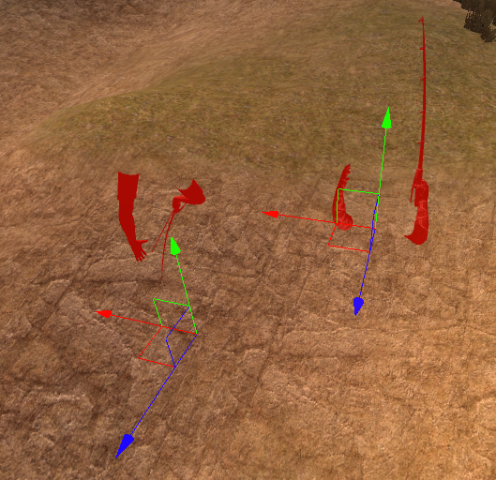




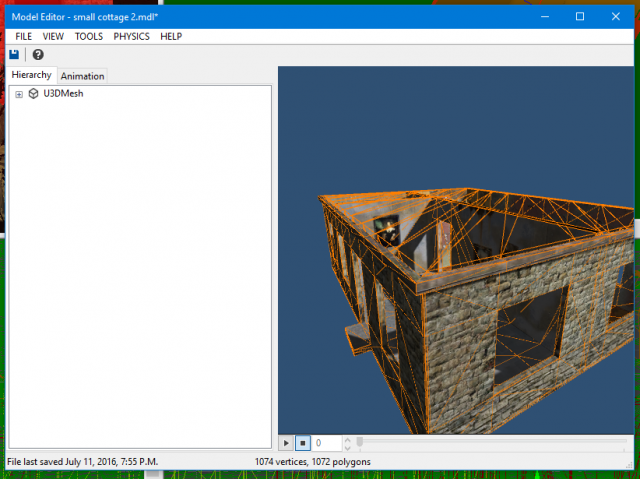
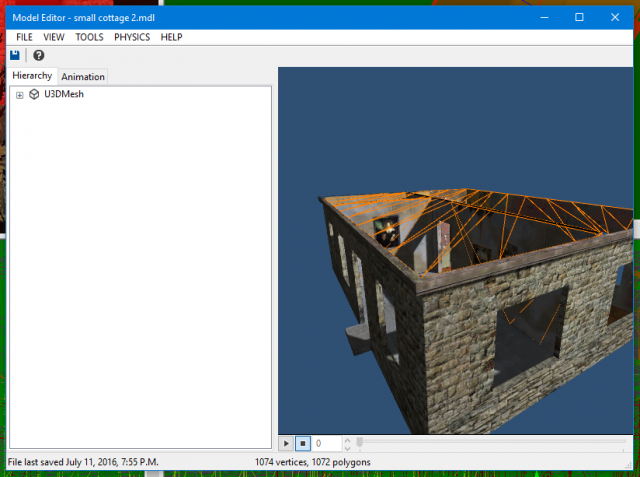



Adjusting the heights / scale of vegetation?
in Game Artwork
Posted
Is it possible to adjust the height or scale of vegetation with either code (Lua or C++) or within the editor?
For instance, see the following screenshot with the marshgrass asset in front of a building with a door at player height. It's very tall, preventing the default FPSPlayer prefab from seeing over the top of it easily. Is the only way to do this to adjust the model? If so, how can we get varying heights / scale sizes for grass or trees?