
degac
-
Posts
40 -
Joined
-
Last visited
Content Type
Blogs
Forums
Store
Gallery
Videos
Posts posted by degac
-
-
Hi Josh
Everytime you spoke about LWE3.0 you add 'something new' and many of these things are not related (to my interpretation) to a 'pure 3d engine'.
I'm one the people who like to make a game with the 'commands' not with an editor. I really dont' want that LWE will become a '3d-game-creator', like your last posts seems to indicate. We'll see.
To come back on topic about rev.2.32.5 I still have not noticed improvements in the culling (that's no way to determine the numbers of polygons/entities drawn on screen).
As said in another post I have a FPS drop in the editor of about 25-30% (maybe it depends on some new features in the editor, or by the culling routine or by vegetation layer, I really dont' know).
I wish a way to turn on/off the culling if this doesn't offer tangibile improvements (also for vegetation-collision layer).
Cheers
-
Are you sure?
Watch this topic should send notifications on a specific thread you are subscribed if there are changes on it.
I mean a sort of agenda/bookmark of some thread I want to remember, and 'Watch this topic' is not designed for.
-
Just an idea, a sort of variation of 'watch this thread'.
Sometimes I would like to 'save' a thread for future uses.
A sort of 'bookmark' of threads I'm interested in, maybe with a 'tag' to clearify the content of it.
So, imagine to have a thread about collisions, there is something interesting - a piece of code for example. I would like to press a button, mark as 'collision' and save it in my profile.
Then - months after - I decide to recall that particular thread: normal solution should be the 'search' utility, but this one could be potentially useless if the search term is not very specific (this means many results to explore).
With this 'tagged thread' I just open my profile, read all my saved bookmarks, click on it, and voit-la!
Cheers
-
If these scripts are intended as different actions to be executed in sequence, I think you should consider a DURATION parameter also. I mean something like (pseudo-code)
Entity.AddAction(action_script_1, 1000);
Entity.AddAction(action_script_2, 1500);
Entity.AddAction(action_script_3, 1000);
Where action_script_1, action_script_2, action_script_3 are different LUA script (maybe not necessarly related with the entity itself but with the entire scene) and 1000,1500,1000 is the duration of the 'action/script' (a -1 could be used to left to the action_script the duration/execution of itself).
Of course I think you need other 'Action commands' to clear the list, rearrange, loop it and so on.
Just an idea
-
I decided to install via the uploader (in a new empty folder) LWE 2.32r4 (the version.txt reports the same as in the above posts).
I started the Editor (it has the 'new logo' as icon and a new color layout too), loaded Tunnels.sbx to see if everything works.
It works but I noticed a 'slow down' in the FPS reported.
The same scene in LW2.32.4 (I suppose there are no changes between tunnels.sbx for the early versions and this one)- in the same point - in 'play mode' - reports 144-238 fps (51507 polys rendered) while with LW 2.3 I get 250-350 fps (57923 polys rendered).
The extra info reports now times for rendering vegetation, culling and so on, but unless there something new in the scene I would like to know what happened.
I presume the new vegetation rendering pipeline consumes some power, but the culling for gaining less than 7000 polys is too costly I think.
Is it possible to 'turn off' the vegetation rendering pipeline or the culling system to leave the programmer/player the freedom to activate it or not?
Thanks
PS: the display info eats some FPS, but what I've reported is only with 'FPS'
PPS: the fx applied are the same (no bloom, no hdr)
PPPS: maybe 2.32.4 is still in beta, or lacks of something, I dont' know! Its' not a critic is a question!
-
Ok, thanks for the answers.
Time to start to learn something new...
-
First: I dont' know where to post this question.
Second: I know many of LE's users have 3ds Max studio - but is not for my pockets (and more, my 3d skills are very very low). I'm using Deled (a simple 3d editor - it does its work but I have problem with textures and materials...I need to test more) and now I re-tried Blender in the its last version 2.5.2 alpha - the interface is another planet.
Is Blender the 'right' (and free) choice for LeadwerksEngine?
Thanks
-
Ok, thanks, I think I've resolved.
I need to use ConvertMesh.exe and then obj2phy.exe to get the mesh converted and the physic body created.
I just discovered I cant' change 'body scale' in game, but only in the editor.
-
Ok, after some tests I decided to post to ask help!
I have made a little sphere with DeleD, exported as .obj file.
I converted it with the tool obj2gmf.exe and I got my .gmf sphere loaded in my program. Everything is ok
Now I want to make 'active' its own physic body - I really dont' understand if obj2gmf creates or not the physic body (from my test - with DebugPhysics(True) it is 'red', but present).
I replaced my 'sphere.gmf' with 'oildrum.gmf' and everything works as expected.
What I miss?
I need to use some other tools?
'Use the Leadwerks Engine module as our base Framework leadwerks.engine 'Create an OpenGL graphics window Graphics 800, 600 'Allows the engine to find files and load files from zip packages RegisterAbstractPath AppDir 'Create a world If Not CreateWorld() RuntimeError "Failed to create world." 'Create a camera cam:TCamera = CreateCamera() CameraClearColor(cam, Vec4(0, 0, 1, 1)) MoveEntity cam, Vec3(0, 0, - 5) 'create a ligt light:TLight = CreateDirectionalLight() RotateEntity(light, Vec3(65, 45, 0)) 'Create a render Buffer buffer:TBuffer = CreateBuffer(800, 600, BUFFER_COLOR | BUFFER_DEPTH | BUFFER_NORMAL) body:TBody = CreateBodyBox() SetBodyMass(body, 1) mesh:TMesh = CreateCube() EntityParent(mesh, body) PositionEntity(body, Vec3(0, 2, 0)) body2:TBody = CreateBodyBox() SetBodyMass(body2, 1) mesh:TMesh = CreateCube() EntityParent (mesh, body2) PositionEntity(body2, Vec3(0.5, 5, 0)) DebugPhysics(True) ground:TBody = CreateBodyBox(10, 0.1, 10) groundmesh:TMesh = CreateCube() ScaleEntity(groundmesh, Vec3(10, 0.1, 10)) EntityParent(groundmesh, ground) PositionEntity (ground, Vec3(0, - 1, 0)) Local ball:tmodel=LoadModel("abstract::sphere.gmf")'oildrum.gmf") PositionEntity ball,vec3(.5,2,0) 'ScaleEntity ball,vec3(0.1,.1,.1) '--> too big? EntityType ball, 1 SetBodyMass ball, 12 Collisions(1, 1, 1) EntityType(body, 1) EntityType(body2, 1) EntityType(ground, 1) 'Main loop While Not KeyHit(KEY_ESCAPE) 'Update timing, physics, and other miscellaneous updates UpdateWorld 'Draw the world SetBuffer(buffer) RenderWorld 'render lighting SetBuffer(BackBuffer()) RenderLights(buffer) 'Swap the graphics buffers so we can see what we drew Flip WendThank you
Cheers
-
just to inform the BlitzMax users that I've updated my LeadwerksEngine Help Creator.
It is a program that creates LOCAL documentation for LWEngine command set, usable by MaxIDE and other IDE.
You can have more info into the download section here
-
File Name: LeadwerksEngine Help Creator
File Submitter: degac
File Submitted: 18 Apr 2010
File Category: Tools and Utilities
This program creates local documentation for the LeadWerks Engine, usable for MaxIDE and other IDE.
It is based on the Wiki definitions, so the content can be updated quite easy via the program.


Here you can download the program (windows32)
Please inform for any bugs or suggestions.
Thanks
-
 1
1
-
-
I payed 12 hours ago and I sent an email and a PM to Josh. I hope he does not forget about me..

Dont' worry, usually Josh will respond in 24/48 hours by the order. Be a little patient - he need to 'manually' process the orders and send the email!
(I have received the email, I'm downloading LWE 2.3...)

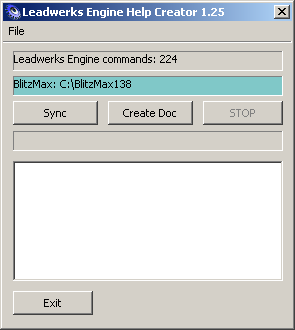
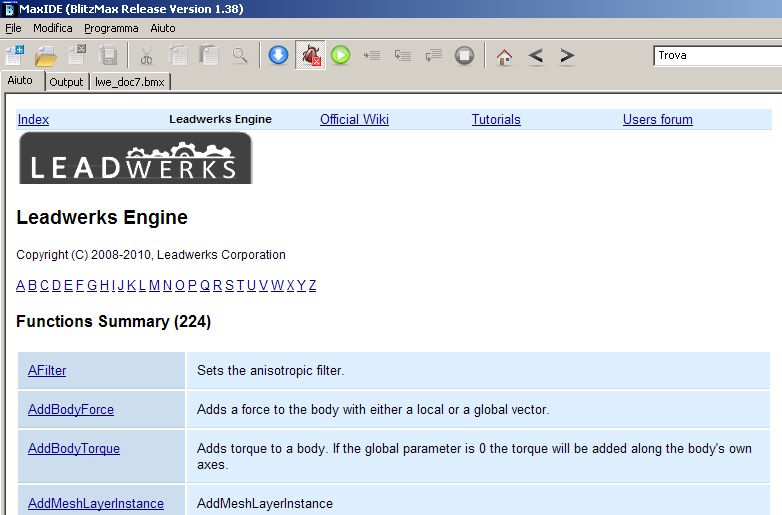

MaterialEditor
in Game Artwork
Posted
Hi
I'm playing with materials at the moment, so I decided to have a 'preview' of them with MaterialEditor.
But there are some bugs I think in the program.
1. the COMPILE button I really dont' understand what should do, everytime I click on it the application simply closes with 'EXCEPTION_ACCESS_VIOLATION'
2. in the SHADER tab, if I press the 'notepad' icon (to edit the shader I presume...) it will start Firefox; an option somewhere to re-direct the .frag and .vert extension to the text editor prefered should be handy (.frag and .vert extensions under Windows are already associated to notepad.exe)
3. in TEXTURE tab if I select 'none' for a texture_layer (for example texture2) I cant' see anymore the model-preview (only black screen): I presume I need to COMPILE the shader to see the effect, but see point (1)
4. a different shape-model for preview would be handy: we have only a sphere, but I think a CUBE or a MESH to see the material in 'action' is a better solution.
These are only suggestion, but I would like to know if someone has the same problem as described in point (1)
Cheers